The Letsfit ID107Plus HR Fitness Tracker is another great fitness band from Letsfit.
You get 24-hour automatic heart rate monitoring, automatic sleep monitoring, all-day activity tracking, and multi-sport tracking all to help you keep fit and stay healthy.
The Letsfit ID107Plus HR notifies you of incoming calls, calendar entries, SMS and SNS alerts (Facebook, WhatsApp, LinkedIn, Instagram, and Twitter) that help you stay connected with your social media accounts.
You get great features including; remote camera control, sedentary alerts, cable free charging, and a long-lasting battery life.
Packaging and Contents.
The Letsfit ID107Plus HR Fitness Tracker comes packaged in a White cardboard box. On the reverse there are two QR codes for downloading the VeryFitPro App. The box measures 14.0cm x 8.5cm x 3.0cm and weighs 80G.
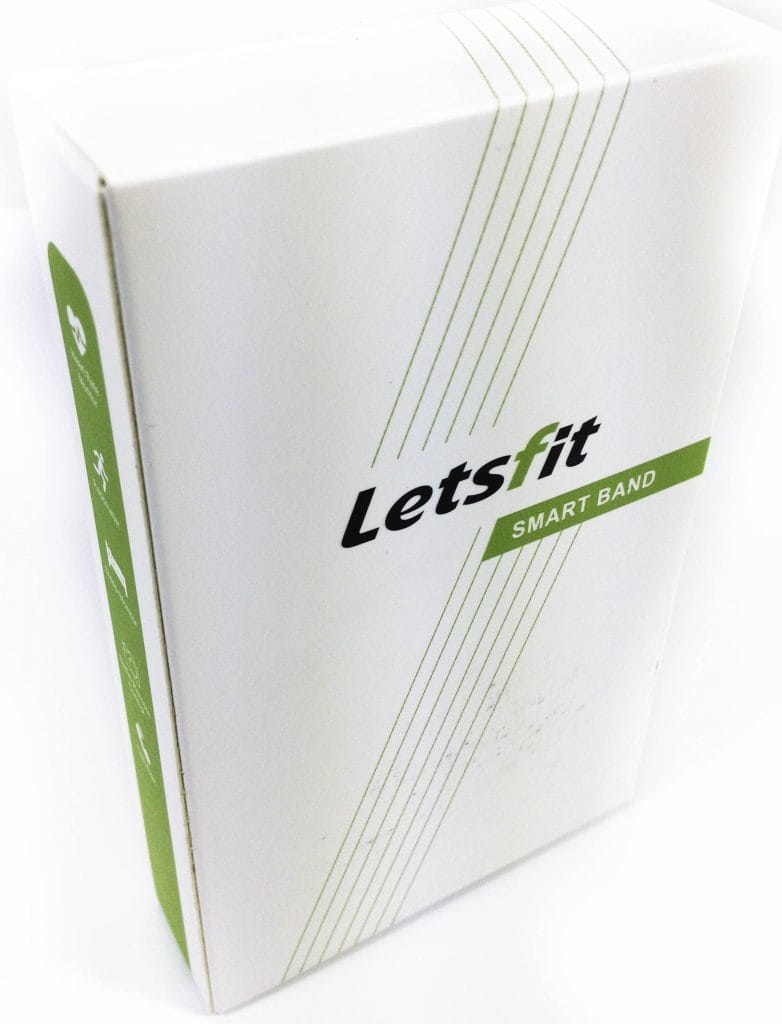
When you open your Letsfit ID107Plus HR Fitness Tracker box you’ll find: 1x Letsfit Fitness Tracker, 1x Spare Band, 1x Multi-Lingual User Manual.

Letsfit ID107Plus HR Fitness Tracker.
The Letsfit ID107Plus HR Fitness Tracker is a fitness tracking bracelet that is made from highly durable synthetic rubbers. The strap is like a traditional watch strap and can fit around a wrist circumference of 15.0cm right upto a maximum fitting of 23.0cm.
You get two straps with the Letsfit ID107Plus HR, these are Black and Red in colour and each strap weighs without the tracker 13G and 22G with the tracker installed into the strap.

The tracker has an OLED screen which measures 4.0cm x 2.0cm.

Charging the Letsfit ID107Plus HR.
The very first thing you’ll need to do before you even think about setting off for an impulsive jog is to give the fitness tracker a quick 10-minute charge.
To do this, simply pop out the tracker from the strap, this can be done by pressing it out from the bottom of the screen outward and then in a pulling motion remove the tracker from the strap.

You’ll notice on one end there are some Gold coloured contacts, these contacts are used to charge the tracker into any 5V USB powered outlet. (You can also charge it on your USB outlet on your laptop etc).

Please also ensure that the USB contacts have been plugged in correctly, or it won’t charge! If you done it correctly you’ll feel the tracker vibrate slightly and the battery charging screen will appear.
Download the VeryFitPro App.
The next thing to do is to download the app that accompanies the tracker, it’s called VeryFitPro and it is available to both iOS and Android smartphone users.
Please note: The Letsfit ID107Plus HR requires a minimum operating system of iOS 7.1 or above for iPhone users and Android 4.4 for Android smartphone users. You’ll need to ensure that your device supports a Bluetooth connection of 4.0 or above.
The VeryFitPro app is only compatible for smartphone users and won’t work on other devices like a laptop or tablet.
Once downloaded, it’s also good opportunity to create your profile and set up an account, it’s free to use. I’ve been using the App for 3 months and not received a single spam email.
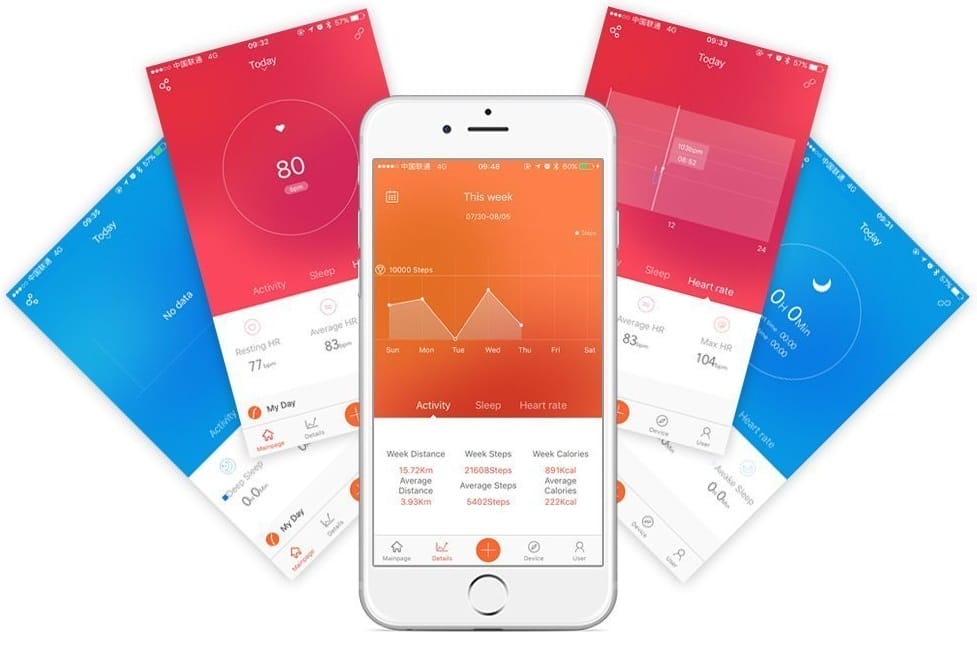
You’ll now need to pair (or bind as it’s called in the manual) the tracker to your smartphone. Make sure that you have your smartphone’s Bluetooth switched on and it’s also able to discover new connections. Open the VeryFitPro App and press the device icon on the bottom toolbar, then tap “Bind Device” and connect to the option that says “ID107Plus HR”, press confirm, and that’s it, your connected!
You’ll notice now the main OLED screen will be updated with the correct date and time. The date and time also automatically updates with your device, so if your smartphone is set up for automatic time zone changes, the Letsfit will be too.
Using the Letsfit ID107Plus HR.
Using the Letsfit ID107Plus HR is very simple, you get one button control and the menu options are simple to use and understand. The touchscreen OLED screen is very responsive and only requires a light touch to operate.
You get many different menus and even sub-menus too! To access these menus all you need to do is swipe with your finger upward, downward or from left to right on the OLED screen, if you want to go into a sub-menu all you need to do is tap on the menu icon and the Letsfit ID107Plus HR will keep moving on through the menus. If you want to go back to the main homepage, simply press the home button icon on the OLED screen, it’s the one that looks like a circle.

Menu.
You get many great menu features with the Letsfit ID107Plus HR, these are:
Heart Rate, Steps, Calories Burned, Mileage, Exercise Timer.
To access these menus all you need to do is swipe the OLED screen to wake it up. Then tap the screen to check your heart rate and swipe from right to left to access the recording for your daily steps, calories burned, distance and exercise duration.
Training Mode.
Swipe the OLED screen in either an upward or downward motion and find the training icon. To enter the different training modes swipe again left or right to bring up the options for Walking, Running, Cycling, Hiking, Badminton, Workout, Treadmill, Basketball and many more. To access any of these sub-menus press and hold for around 3 seconds on the play icon and if you want to stop press the circle icon on the OLED screen and then press and hold the square icon for 3 seconds to exit the menu and record the data onto the VeryFitPro App.

You can also access the training menus from within the App.
Relax.
Relax Menu.
Swipe the screen to enter a menu that’s called Mindfulness, pressing onto the screen will enter you into the menu. It will give you a timed breathing sequence to follow that should relax you and make you feel better. The exercise repeats 5 times.

Message Menu.
You can check and even delete SMS messages directly using your Letsfit ID107Plus HR. To access your messages, swipe the OLED screen until you get to the Message Icon, if a number is visible above the icon then you can view and delete a SMS message.
Please note: to use this function you firstly need to make sure the SNS Alerts have been activated within the VeryFitPro App, to do this press the Device Icon on the Bottom Bar > SNS Alert > Allow Notification > SMS and don’t forget to click the save icon in the top right hand corner, you should get a confirmation of the change of setting and be automatically returned to the main menu again.
Weather.
Weather Forecast.
You’ll need to turn on this feature on using the VeryFitPro App, to do follow this method. Press the Device Icon on the Bottom Bar > More Icon > Weather Forecast.
Now on main OLED screen of your fitness band swipe through the menu options until you come across the Weather Forecast screen. You can see the current weather forecast, outdoor temperature, and chance of rain in a percentage form. Also, if you swipe either left or right on the screen it will also show you the weather forecast for the next two days ahead.
Music Control.
You’ll need to turn on this feature on using the VeryFitPro App, to do follow this method. Press the Device Icon on the Bottom Bar > Music Control > Confirm (By pressing the tick icon in the top right-hand corner) you should get a confirmation of the change of setting and be automatically returned to the main menu again.
You can Play/Pause or control Track Selection using the on-screen control.
More.
This a menu that has many other features combined into one menu. To access any sub-menu press once on the screen and press any icon on the screen. On this menu can access a Do Not Disturb Mode which will turn off alerts for calls, messages, and other alerts. You can also access the Stopwatch Mode, enter Camera Mode, change the look of the main menu with a Menu Switching Mode, Wrist Sense Mode, Alarm Checking Mode, and access many more settings that can either be switched on or off.
Other Features.
The Letsfit ID107Plus HR comes with many other great features including:
Heart Rate Monitoring: The Letsfit ID107Plus HR automatically records your heart rate and record this on the VeryFitPro App. You can access data graphs to see daily, weekly, monthly, or even yearly records.
Incoming Call Alerts: You can also see incoming calls (If set up from within the App), but you can’t answer any of the incoming call alerts.
Sleep Monitoring: The Letsfit ID107Plus HR can monitor your nightly sleep patterns, again to access these records you need to go through to the VeryFitPro App where all daily, weekly, monthly, and yearly records are visible.

SNS Alerts: This function allows you to see incoming alerts for your social media accounts. You can see information for Facebook, WeChat, QQ, Twitter, WhatsApp, LinkedIn, Instagram, Facebook Messenger, Line, Viber, Skype, KabaoTalk and VKontakte.
Find my Phone: This function allows you to search around to find your smartphone if you put it down somewhere and forget where it is! You’ll be able to hear an audible tone from your smartphone. This will turn off when you find your smartphone.
Connected GPS: This allows you to see and track your exercise routes on a map.

Technical Specifications.
- Brand: Letsfit
- Model: Fitness Tracker
- Model Code: ID107Plus HR
- ASIN: B074269Y6Z
- Connection Type: Bluetooth 4.0 or Later
- Operating Distance: 10M
- Battery Type : 65mAh Polymer Rechargeable Li Battery
- Working Voltage: 3.7 V
- Charge Time: 1 Hour
- Usage Time: 5 Days/8 Days (5 Days with Auto HR Monitoring On)
- Microphone: No
- HR Sensor: Yes
- Working Temperature: Minus 10°C ~ 45°C
- Waterproof Rating: IP67 (Splash proof)
- Compliance: CE, RoHS, FCC
Conclusion.
You get a lot for your money with this fitness band from Letsfit. I was surprised just how many menu and sub-menus this fitness tracker has. The App is very easy to use and navigate through. The removal of the tracker from the strap can be a little tricky to master, but with enough practice it becomes easier to do.
I also love the fact that you get two different straps with this tracker too!
The Letsfit ID107Plus HR seems to offer you a lot more than the previous Letsfit models. I highly recommend you purchasing this model from them.
If you’d like to purchase this item, please check out the purchasing options below. The RRP for this product is £25.99.
AliExpress | Amazon Best Option | eBay |
Product sample provided by Letsfit in exchange for a detailed, unbiased review.
Thank you for taking the time to read my post. If you’d like to add a comment or thought on this post, please use the comments section below. I can also be contacted via the online contact form. Keep up to date with the latest news on social media.
