Today’s article is about The Perfect X Post Layout for maximum engagement and views.
Did you know that getting people to visit your profile is a real game-changer?
The X algorithm actually weights profile views a whopping 12 times more than a like or a share! Likes and shares are still important though, each adding 0.5x and 1x weight respectively.

But when it comes to boosting your content, comments are king, weighing in at a massive 13.5x!
So, the golden rule is to encourage comments and profile views.
While a like or share gives your post a little lift, comments and profile views are the heavy hitters, packing a much bigger punch.
To really supercharge your engagement, replying to every comment is the ultimate power move – it adds a whopping 75x more weight to your post!
Now, here’s the catch: negative comments can be a real downer.
Instead of replying, it’s best to hide them – they actually take away a whopping 74x the positive oomph of a post.
But how do we make this happen in the real world, especially when you’re trying to sell something?
That’s where things get interesting.
Buckle up, because the rest of this article will (hopefully!) give you some cracking tips to put these ideas into action.
The Layout.
Right then, let’s get down to business!
How do you craft the perfect post, one that gets those all-important views and those sweet, sweet comments and likes?
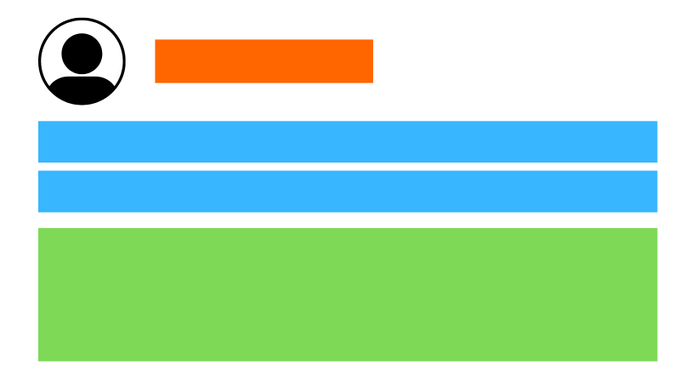
This is where the magic begins – the orange line.
Here, I add a single, powerful hashtag (#MHHSBD of course 😉).
As a premium user, I get to place it at the top, avoiding the dreaded character limit that hides it at the end (those pesky 280 X characters!).
Now, there’s a clever thing about hashtags.
While the word itself is searchable whether you hashtag it or not (it’ll pop up in the X search box regardless), sticking unnecessary hashtags on your post can backfire.
Here’s why:
- Hashtag Overload: Each extra hashtag after your first powerhouse one sucks away 30x the potential impact of your post. To make up for that lost “oomph,” you’d need a ton of extra views, engagement, and profile visits.
- Clicking Away: Hashtags act like hyperlinks. Sure, they might get you seen by a wider audience, but there’s a chance people will click the hashtag and wander off your post altogether.
Stick to one powerful, relevant hashtag that helps you connect with your community (#MHHSBD in my case).
Remember, the hashtag is just one piece of the puzzle – it won’t guarantee a viral post on its own.
The Title.
Add a space break between the Orange and Blue section and creates visual separation between sections for better readability.
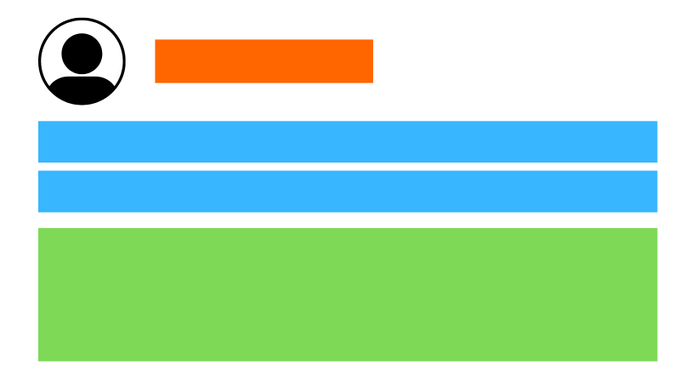
Now, let’s move on to the blue zone.
This is where your post’s magic truly happens – the captivating content that grabs attention and keeps people hooked.
Here are some tips:
- Craft a Killer Title: The first two lines of your post are prime real estate – your title! This is what entices people to click and delve deeper. Here’s the key: make it spark conversation.
- Focus on Benefits: Highlight what your post offers readers. For example, instead of “Top Social Media Tips,” try “Skyrocket Your Engagement: Top Social Media Hacks.”
- Ask a Question: A well-phrased question can pique curiosity and encourage interaction. For example, instead of “The Importance of Hashtags,” try “Hashtags: Friend or Foe? Unlock Their Power.”
- Keep it Short & Sweet: Aim for a concise title that packs a punch. People are more likely to click on something easy to digest.
- Bonus Tip: Many platforms allow you to bold text within your post. This can be a great way to make your title stand out even more. I use Case Converter, it’s easy to use and free. Then just copy and paste this bold text into your post.

Remember: A great title is just the beginning. In the next section, we’ll delve into the heart of your content – the captivating text that keeps readers glued to your post.
The Main Content.
Remember to add another space break between the blue title section and the green main content section now.
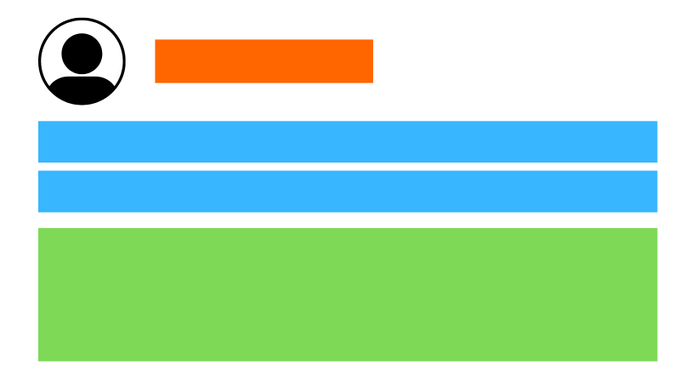
Now that you’ve crafted a killer title, let’s dive into the heart of your post – the captivating text that keeps readers glued to your screen.
Here’s where the green zone comes in.
- Be Unique & Engaging: The X platform rewards originality! Avoid copy-pasting content – it’ll get flagged. Instead, infuse your writing with your own voice and personality. Think of it as having a conversation with your audience.
- Storytelling Power: People love stories! Weave a captivating narrative into your post, even if it’s short. Share an anecdote, a personal experience, or a surprising fact to grab attention.
- Emotional Connection: Emojis used strategically can add a touch of personality and emotion to your text. A well-placed smiley or a thinking face can break up the text and resonate with your readers. But remember, don’t overdo it!
Next Up: We’ll explore the final element – the call to action that prompts readers to take the next step.
The All-Important Call to Action.
Every great post needs a clear call to action (CTA) – a prompt that tells readers what you want them to do next.
Here are some tips:
- Be Specific: Don’t leave your audience guessing. Instead of a generic “like and share,” craft a CTA that aligns with your post’s goal. For example, if you’re promoting a product, your CTA might be “Shop Now” or “Learn More.”
- Create a Sense of Urgency: A well-worded CTA can create a sense of urgency and encourage immediate action. For example, “Limited Time Offer!” or “Download Your Free Guide Today!”
- Visual Appeal: Remember the power of images! Eye-catching visuals can enhance your CTA and make it more impactful. Consider using an image that directly relates to your desired action.
- Don’t @ accounts: Don’t litter your post with @mentions, instead use the tag photo feature, it’ll keep your post clean and less likely to be flagged up as spam.
- Bonus Tip: While adding links directly in the post is not be ideal, you can use comments to your advantage. After posting, wait a minute, then add a comment with your CTA and the relevant link.
By implementing these strategies, you can create compelling X posts that drive engagement, maximise exposure, and ultimately achieve your goals without resorting to tactics that might be flagged by the platform.
The Final Touches: Supercharge Your Engagement.
So, you’ve crafted a killer post with a captivating title, unique content, and stunning visuals.
Now, let’s take it to the next level and supercharge your engagement!
- Be a Conversation Champion: Respond to every comment! It shows you care and encourages further interaction. While you’re at it, give those replies a like and a repost too. This can help bring those comments to the surface of other people’s feeds.
- Quote Post Caution: Here’s a heads-up: replying directly to quote posts of your content might not be the best strategy. While you want to acknowledge them, a simple “like” might be more effective. Why? Engaging with the replies on your original post keeps the focus on maximising the “weight” of your own content.
The Golden Layout: Your Post in Three Acts.
Remember this simple formula for crafting future posts:
- Orange Line: The Power of One Hashtag: Choose a single, powerful hashtag that resonates with your community.
- Blue Line: Captivating Title: Craft a title that sparks curiosity and entices people to click.
- Green Zone: Be Unique & Engaging: Write informative and engaging content that tells a story, provides value, and incorporates visuals strategically.
By following these tips, you’ll be well on your way to creating social media posts that get noticed, drive engagement, and ultimately help you achieve your goals.
And trust me, these are strategies I use myself!
My small business’s stats over the past year speak for themselves.
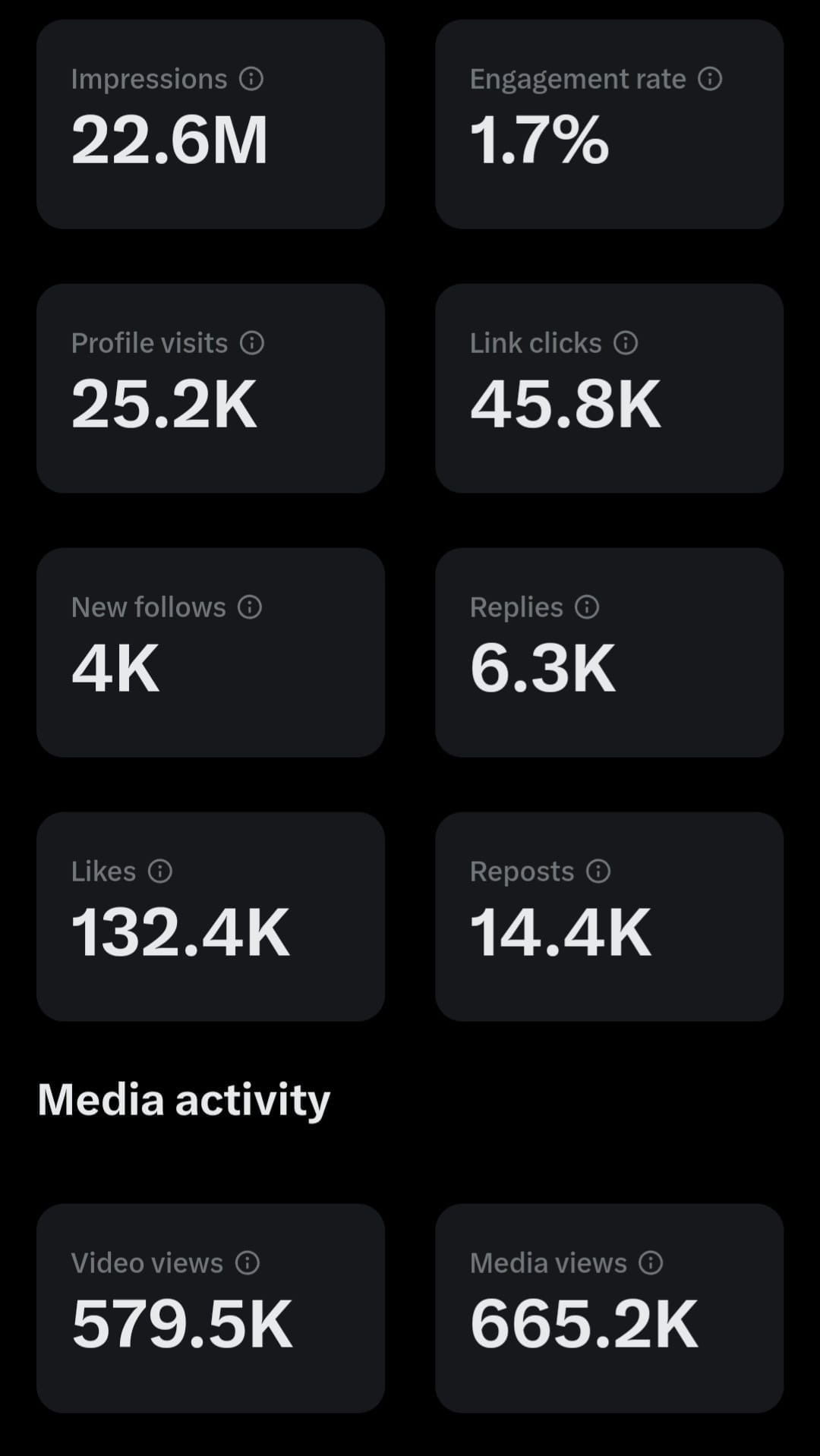
Thank you for taking the time to read my post The Perfect X Post Layout. If you’d like to add a comment or thought on this post, please use the comments section below. I can also be contacted via the online contact form. Keep up to date with the latest news on social media.

