Today I’m writing a review for Raimarket Transfer Paper. This simple to use method allows anyone with a standard inkjet printer to print their own customised items.
All you need is a printer and an iron and within minutes you can wear and show off your unique creations.
Sounds too good to be true. I was highly sceptical that it’ll work at all, but as you’ll see further down, it did in fact work.
Raimarket supply 10 sheets of transfer paper, so that’s 10 designs in one pack. You can print directly onto a light-coloured t-shirt, a canvas bag, cushion covers and so on.
So, is this kit any good? Is it easy to use? Time to test it out!
Packaging and Contents.
The Raimarket Transfer Paper comes packaged in a plastic bag which features product images and user instructions printed on it. The bag measures a standard A4 size.
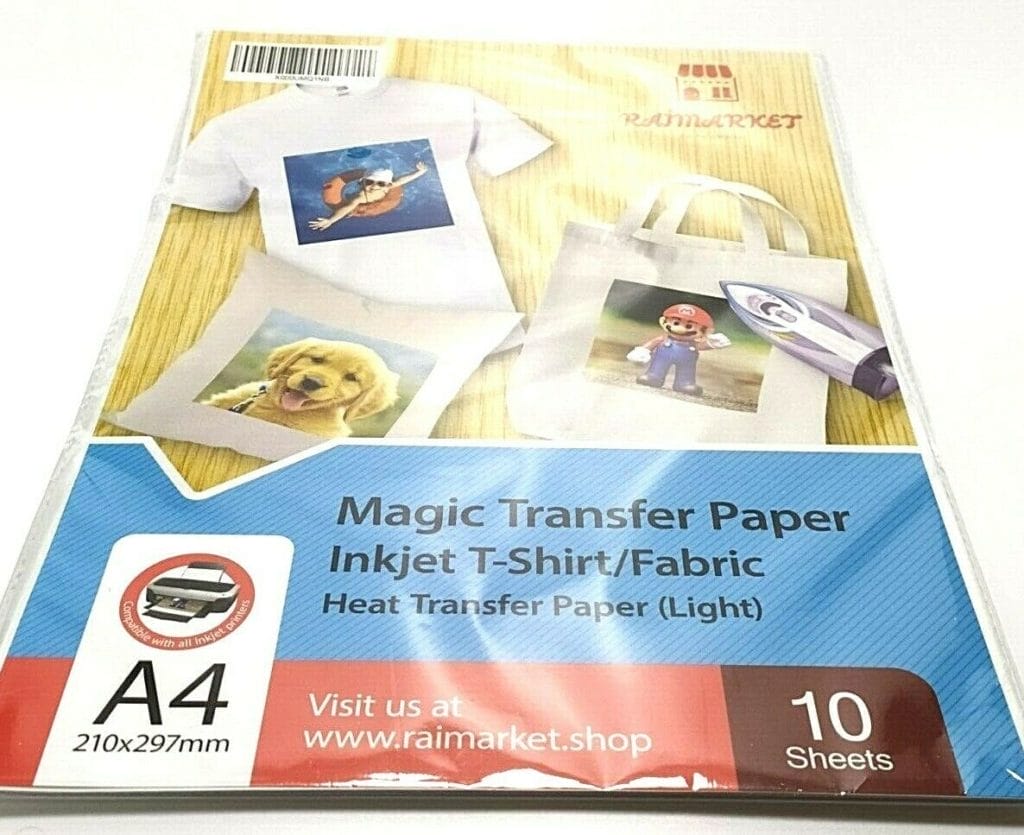
Inside you’ll find the following; 10x Transfer Sheets, 1x Sublimation Paper, 1x User Guide.
Raimarket Transfer Paper.
The Raimarket Transfer Paper is made from Elastic Polymer layered paper. This is a rubber type material that can stretch and return to its normal size again.
To start using the transfer paper you’ll need to ensure that you’ve the following to hand. You’ll need a desktop inkjet printer, any printer will, and make sure it has ink too. The next thing is a PC/Laptop to carry out some basic editing and finally an electric iron.

If you’re planning on printing any text, you’ll need to mirror the text as it transfer on backwards. A quick Google search later and I found this website, it’s free and very easy to use. Upload the image and press go, then just save your mirrored creation.
I also recommend that when printing you set the print to the highest print quality as possible. Inkjet printers have a habit of quick printing and quickly throw the ink onto a page. You’ll want a nice slow and high-quality print. There should be an option on the print screen to select the print quality from normal to high.
Using the Transfer Paper.
As mentioned above you’ll need to mirror an image, I chose my website logo.

Now before I go any further, I must warn you that the printed instruction sheet is very hard to follow, it’s certainly over-complicated. But as luck would have it Raimarket have a great video on their Amazon page. I’ve copied the link to it below. It’s much better than the printed user instructions.
As you can see from the video it’s a simple set-up. In a matter of minutes, you’ll be able to create something unique. I struggled at first using only the printed user guide, then I watched the video and understood what I needed to do.
I managed to create a t-shirt for my website, relatively cheap too.

One thing I really struggled with was centre aligning the image onto a t-shirt for example. I feel Raimarket could improve the transfer sheets by providing some gridlines to the reverse of the paper helping people to line up the image onto their chosen surface.
The actual ironing process was very easy, and I was surprised that it worked! Although it took me 3 tries to get it right.
Once created you’re able to wear/use your masterpiece right away. You can even wash them, and they’ll be fine too. Just don’t hand-wash or tumble dry them.
You can only use this kit on light coloured fabrics, Raimarket do another kit for darker fabrics. Just search on Amazon and you’ll see it.
Technical Specifications.
- Brand: Raimarket
- Model: Transfer Paper
- Manufacturer Code: TPL10
- Manufacturer Reference: RM001
- EAN: N/A
- ASIN: B07D1VRRF8
- Compliance: CE
Conclusion.
I was surprised by the Raimarket Transfer Paper. It worked and I was able to create my very own t-shirt. The actual process is very easy, once you know how of course and I’d suggest watching the video and forgetting the printed user guide.
I do have some improvements. Certainly, a printed gridline effect on the reverse of the paper would help you line up and centre an image/text, and secondly and improvement to the user guide, it’s too complicated and makes no sense, unless you’ve watched the video.
Overall, I highly recommend it, it’s great for making your own merchandise and perfect for special family events.
If you want the Raimarket Transfer Paper for yourself, it’s available for purchase only on Amazon. The RRP for this product is £8.49.
Product sample provided by Raimarket in exchange for a detailed, unbiased review.
Thank you for taking the time to read my post. If you’d like to add a comment or thought on this post, please use the section below. I can also be contacted via the online contact form. Please subscribe for the latest reviews, news, and discounts. Please follow My Helpful Hints on Twitter, Instagram & Facebook too!
