The AUFIKR D5 Dash Cam has full HD 1080P high resolution and an advanced Sony Exmor sensor is also fitted.
The dash cam has a 170-degree wide angle lens combined with a 6G lens that provides wider views, including side roads. F1.6 Large aperture and Night Vision captures fine details even at night.
The AUFIKR D5 Dash Cam has built-in Wi-Fi which allows you review and manage your recordings on your phone.
Packaging and Contents.
The AUFIKR D5 Dash Cam comes in a Black cardboard box with product specifications printed on it. The box measures 14.5cm x 12.0cm x 7.0cm and weighs 400G.
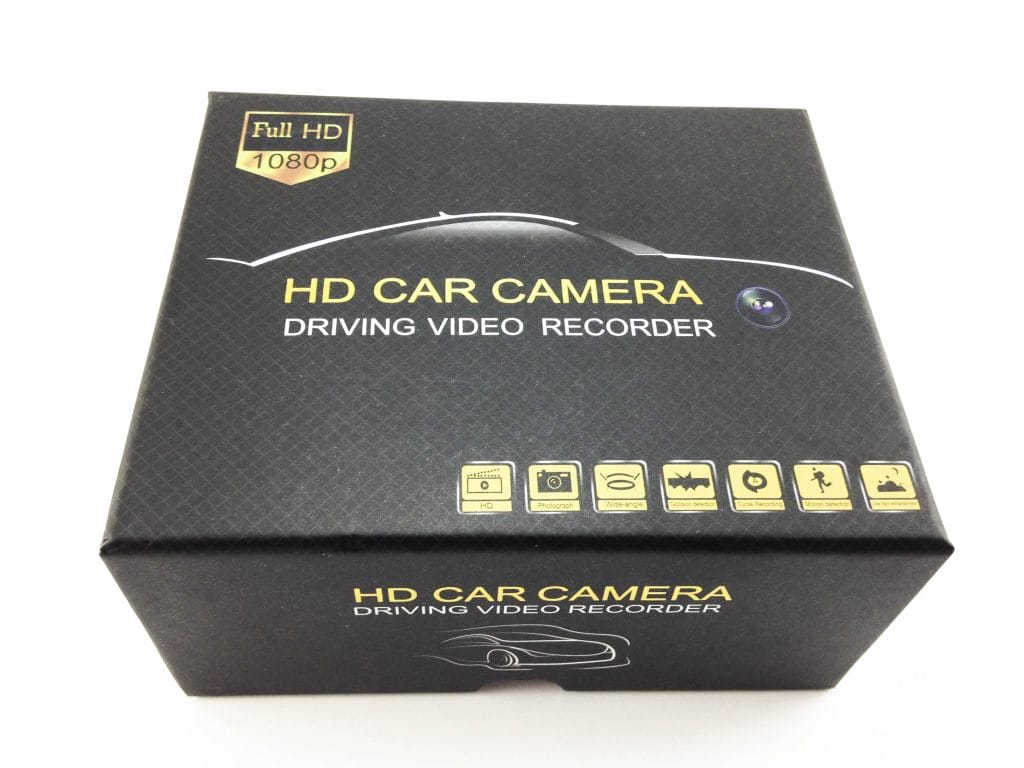
Upon opening the AUFIKR D5 Dash Cam box you’ ll find the following items: 1x Dash Cam, 1x Car Charging Cable, 1x USB Cable, 2x Windscreen Mounts, 1x Crowbar, 1x USB Card Reader, and a set of English user instructions.

AUFIKR D5 Dash Cam.
The AUFIKR D5 Dash Cam looks and feels like a low-quality plastic dash cam. The camera is Black and measures 8.5cm x 6.5cm x 3.0cm and weighs 80G.

To start using the AUFIKR D5 Dash Cam you need to purchase a TF/Micro memory card as one is not included, and the camera can support a card upto 32GB.
The next stage is to download the app needed to use the AUFIKR D5 Dash Cam. The app is called FinalCam and is easily found in the App Store for iOS users and Google Play for Android users.
Next you need to press the Menu button twice on the dashcam and select Wi-Fi, this process I found very difficult as the buttons that control the dashcam made things hard to navigate. Once I managed to understand what buttons did what I was able to enable the Wi-Fi setting to be switched on.
The next process is to go to the Wi-Fi settings on your smartphone and connect to a Wi-Fi network that looks something like “JXW-**********” and connect to that network, the password to connect is 12345678. When the dashcam screen shows “MAC:**********” it means you have successfully paired the dashcam with your smartphone.
Using the App.
Now you’ll need to open the FinalCam app on your smartphone and press the + icon at the top right of the screen, the app will automatically detect the dashcam.
Now you can operate and download videos on your smartphone.
There is a warning in the user manual that Android users can’t access their usual internet data whilst connected to the dashcam’s Wi-Fi network and that iOS users should be OK, I was using iOS and wasn’t able to use my internet data also.
Installing the D5 Dash Cam.
The AUFIKR D5 Dash Cam comes supplied with two sized windscreen mounts, depending on the shape of your windscreen. The mounting position of the D5 dashcam is awful. You can’t see the screen whilst in use as it is angled away from your eyesight.

As a UK driver the charger cable needs to be placed on the other side of the dashcam as the control buttons are located on the left-hand side of the camera, so you can’t see what you’re pressing unless you lean over onto the passenger seat.
The in-car USB charger cable is of good quality and comes with a long cable that measures 350.0 cm. The cable plugs into the car’s cigarette socket and has a USB input on the top, so you can plug in another USB device if you need the power socket for charging your phone.
To help hide the charger cable you do get a supplied plastic trim tool to assist in pushing cables under the car’s interior trim.
Using the AUFIKR D5 Dashboard Cam.
The dashcam is supposed to be a simple of task of simply applying power to the camera and the Red recording light comes on to show that your recording has started. I found that as I couldn’t adjust the camera on the windscreen, the camera was recording the top of my car bonnet and with a lovely view of my windscreen wipers! I manually adjusted the lens by hand until I managed to get a picture of beyond my bonnet.
Next thing I had to change was the zoom of the camera. The camera records things at a close range like a smartphone camera, to see beyond 3-4ft you need to zoom the camera more, but then the quality is terrible, the quality is the same as you would expect from a low quality, cheap 1MP digital camera, you aren’t able to see and aren’t able to read a car’s number plate, even in clear sunny weather. The screen also goes blank after around a minute as a screensaver cut’s in, I didn’t know at first it had a screensaver and was pressing buttons on the dashcam trying to get the picture back without any success!
Recording.
The AUFIKR D5 Dash Cam automatically starts recording when power has been restored to the unit, it even does this when you don’t want it too. When I was setting up the camera I turned this function off as it kept recording my hands, feet, the sky etc and you needed to press the OK button to start recording and then press the button again to stop recording, but what happens is the camera automatically starts recording, you then press the OK button and the recording ceases for about 10 seconds and then starts automatically recording again!
The AUFIKR D5 Dash Cam also has a microphone built-in which records the sound from around the camera. I found my camera kept muting the microphone and wouldn’t record sound unless I un-muted the microphone within the app itself.
The buttons on the AUFIKR D5 Dash Cam feels loose, wobbly, and low quality. There is no distinction between them and because of how it’s mounted on the screen you can’t see what you’re pressing anyway, maybe some tactile menu buttons would help!
Video Footage.
I was trying to get some video footage of how poor the recording quality is, but the camera deleted it despite me pressing that I wanted to keep the file and keep the file locked. The locked file is supposed to be placed in a separate file called the RO folder, and no recordings were in a folder named the RO folder. But if you look on Amazon someone has done a video review and it shows how bad the footage is.
The battery once unplugged from a charging source only lasts around 3 minutes too!
The camera that I have has also started losing pixels on the LCD screen. And now a vertical line has also appeared on the right-hand side too!

Technical Specifications.
- Brand: AUFIKR
- Model: Dash Cam
- Model Code: D5
- Colour: Black
- EAN: N/A
- ASIN: B07CXMZFPD
- Connection Type: Micro USB
- Input Voltage Range: 5V
- Current: 1A
- Screen: 2.45″ LCD
- Camera Sensor: SONY MX323
- Chipset: Novatek NT96658
- Camera Lens: 6G-Lens
- View Angle: 170 Degree
- Mode: Normal/Loop Record/Motion Detection
- Video Format: MOV
- Video Encoding: H.264
- Picture Format: JPEG
- Photo Resolution: 12M, 10M, 8M, 5M, 3M, 2M, VGA
- Seamless Loop Record: OFF/3/5/10 Minutes Optional
- WDR: Supported
- G-Sensor Lock: Supported
- Audio Recording: Built-in Microphone
- Storage: Micro/TF SD Card (Upto 32GB)
- USB Interface: Mini USB
- Battery: 100mAh Lithium Battery
- Compliance: CE, FCC, RoHS
Conclusion.
I really dis-like the AUFIKR D5 Dash Cam. It’s low quality and the recording quality would probably make any insurance claim in the event of an accident invalid. The setting up process is hard and very tricky to do, even though I’m technically minded and confident.
The angle of the dashcam is truly awful. The LCD screen is already starting to malfunction despite being used only for two small journeys. The user manual although written in English is hard to follow and understand. The menu buttons are close together and without any clear distinction between what you’re pressing, I always seem to be pressing the wrong buttons, this gets worse when fitted on the windscreen as the button location is in a different position when mounted as all the buttons are on a circular pad!
Overall I wouldn’t recommend you buying this dashcam and I think there are far better quality dashcams on the market.
If you’d like to purchase this item, please check out the purchasing options below. The RRP for this product is £33.78.
AliExpress | Amazon Best Option | eBay |
Product sample provided by AUFIKR in exchange for a detailed, unbiased review.
Thank you for taking the time to read my post. If you’d like to add a comment or thought on this post, please use the comments section below. I can also be contacted via the online contact form. Keep up to date with the latest news on social media.

