The Alfie Smart Bulb is a Wi-Fi controlled LED light that you can select to light up in White or any other colour, in fact there’s 16 million colour combinations to choose from.
A quick installation from your existing B22 lamp and once you’ve downloaded the Smart Life app, you’ll be controlling your lighting from your mobile phone.
The Alfie Smart Bulb is dimmable, works with Amazon Alexa and even can be controlled via a programmed timer.
But is this bulb any good? Is it easy to set up? Time to test it out!
Packaging.
The Alfie Smart Bulb comes packaged in a Red cardboard box with product images and printed specifications on it. Improved packaging would be great, as you can see it arrived to me damaged. The box measures 12.0cm x 6.5cm x 6.5cm and weighs 95G.

Contents.
Upon opening the Alfie Smart Bulb box you’ll find the following items. 1x Light Bulb, 1x English User Guide.
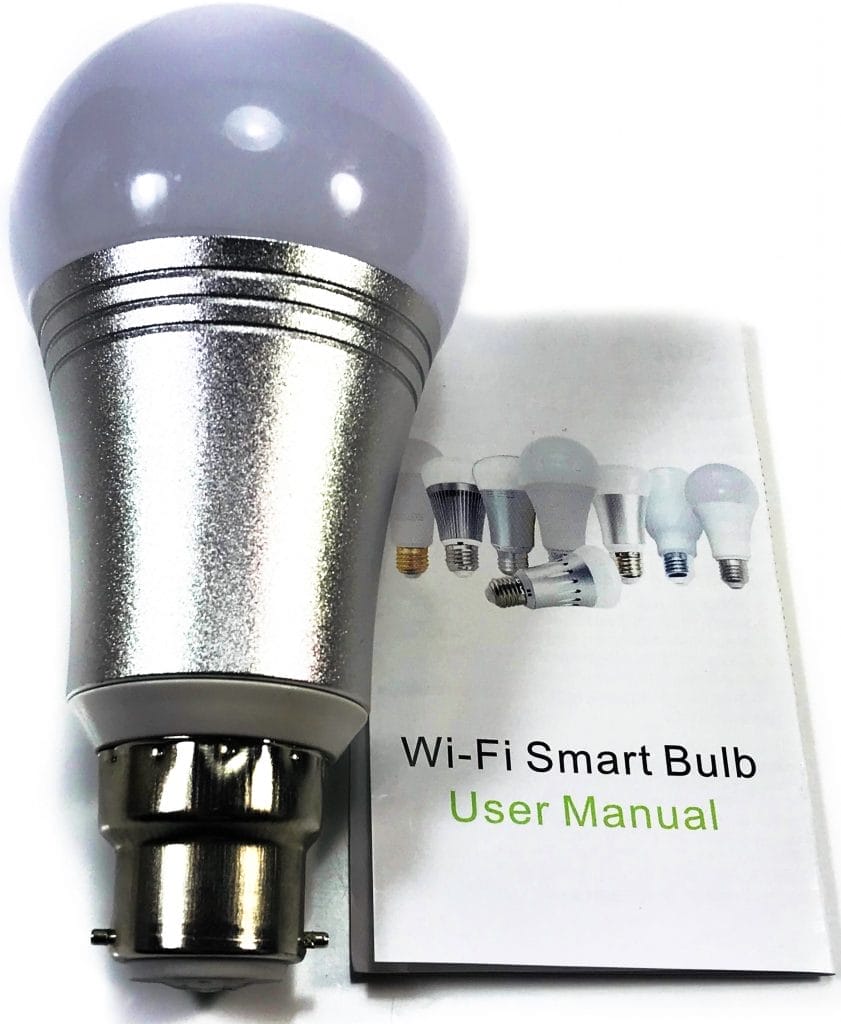
Alfie Smart Bulb.
The top of the Alfie Smart Bulb is made from plastic, the middle and base section is made from metal. The total length of the bulb measures 12.0cm and has a diameter measurement of 6.0cm. It also weighs 70G. Although this model features a B22 base, you can also get the same bulb but with a E27 Edison Screw Base.

The required voltage needed to operate this light bulb is 85-265V AC.
Installation.
The Alfie Smart Bulb inserts the same way into your lighting pendant as a normal standard B22 light bulb. Turn off the power, push in and twist to release the old bulb and push and twist the Alfie Smart Bulb into place. To test you can turn the light on using your light switch, the bulb will light up a standard White. You can if you wish continue to use the bulb in this manner, the same as you would do using a standard light bulb.
But, to get the full usage out of the product you’ll need to download the app, it’s called ‘Smart Life’. It’s a free to use app and is available to both iOS and Android mobile phone users.

Setting up the app.
Now that you’ve downloaded the Smart Life app, you’ll need to ‘pair’ the bulb and the app together. To do this, ensure you’ve installed the lamp in your lamp holder, turn on the light and open the app.
Now, you’ll need to set up an account on the app, it’s only basic information that’s required.
Be warned the Alfie Light Bulb will start to flash very quickly and brightly, this is normal in the setting up process.
Next, press the plus (+) symbol at the top right-hand corner of the app. Select the type of device (Lighting Device) and confirm that your device is quickly blinking. Now, enter your password to your Wi-Fi and that’s it! You should be now ready to use the Alfie Smart Bulb via the app.
On the main page of the app, you’ll be able to turn on/off the light bulb using the power symbol.
If you press the light bulb symbol, another page will open. Here you’ll be able to set a colour, change the brightness, change the scene, or set a timed schedule.
You can also set it up with Amazon Alexa if you wish.
Using the Light Bulb.
I think the Alfie Smart Bulb is more of a gimmick than an everyday practical lighting solution. The brightness of the standard White is too dim to light up a room if it’s the only lighting lamp in that room. It might be better if you were to use multiple bulbs, but I only have a single lamp system in place in my rooms.
The colour selection wheel is fun, and you’ll have plenty of choice of colour, but the brightness is even worse than the standard White.
The one thing that comes to my mind with the Alfie Smart Bulb is mood lighting. It’s perfect for setting up in a table lamp or something similar and setting a coloured mood light to suit your needs.
But, as a main light, it’s useless. The bulb also has an annoying transformer humming noise that after a while will drive you mad, and it will also pick up any electrical interference and produce and even more annoying sound.
The Smart Life app is fantastic, I already use this app for the Oittm Wi-Fi Smart Plug, and I’ve found the app over this period of time to be great, and has never let me down.
Technical Specifications.
- Brand: Alfie UK
- Model: Smart Bulb
- Model Code: N/A
- EAN: N/A
- ASIN: B07DW28RY2
- Connection Type: B22 Bayonet
- Input Voltage Range: 85-265V
- Wattage: 7W
- Wi-Fi Standard: Wi-Fi 2.4GHz
- Wireless Standard: IEEE802.11b/g/n
- App Support: Android 4.1 and iOS8.0 or higher
- Colour Temperature: 2700K – 6500K
- LED Colour: RGB+CW
- Brightness: 650 lm
- Compliance: N/A
Conclusion.
The Alfie Smart Bulb is a great mood lighting bulb, but useless for a main light. It’s not bright enough on the normal White setting, it also makes a terrible transformer noise that irritate my ears to the point of switching it off.
I also couldn’t find any CE markings on the lamp, the user guide, or even on the Amazon listing page. As the Alfie Smart Bulb can cause electromagnetic interference or radio frequency interference (i.e., most electrical and electronic goods), then it’s likely that it must comply with the requirements of Directive 2004/108/EC of 15 December 2004 and be CE marked. But where is this marking? I couldn’t find it!
I wouldn’t recommend purchasing any electrical item that doesn’t bear the CE mark.
Overall, the Alfie Smart Bulb is OK as a mood light, but not for a main lamp. Also, I don’t 100% trust it due to not being CE marked.
If you want the Alfie Smart Bulb for yourself, it’s available for purchase only on Amazon. The RRP for this product is £11.99.
Product sample provided by Alfie in exchange for a detailed, unbiased review.
Thank you for taking the time to read my post. If you’d like to add a comment or thought on this post, please use the section below. I can also be contacted via the online contact form. Please subscribe for the latest reviews, news, and discounts. Please follow My Helpful Hints on Twitter, Instagram & Facebook too!
