Today I’ll be writing a review for the SafeTag Plug, a GPS OBD-2 vehicle tracker. This easy to install tracker simply plugs into your vehicle’s OBD 2 port and provides real-time 24/7 tracking. You can Geofence, monitor vehicle speed, and view journey data over a 12-month period. You’re able to use the SafeTag Plug across 205+ countries, using SafeTag’s very reasonable monthly subscription starting from just £4.99 per month.
You’re able to view live and recorded data on your vehicle journey such as cornering and speed data.
All these features are available on the SafeTag app, a fully customisable app to suit your needs.
So, is this tracker any good? Time to test it out!
Packaging and Contents.
The SafeTag Plug comes packaged in a cardboard box, which shows product images and specifications printed on it. The box measures 9.0cm x 9.0cm x 4.7cm and weighs 84G.

Inside the box you’ll find the following: 1x Tracker, 1x User Manual, 1x App User Guide.

SafeTag Plug.
The SafeTag Plug measures 51.0mm x 30.5mm x 29.2mm (When plugged into a OBD-2 port, the SafeTag Plug protrudes 18.8mm) and weighs 35.6G. SafeTag preinstall a IoT M2M SIM Card into each tracker, the tracker uses mobile 2G Network Connectivity for vehicle protection. If there’s a mobile phone signal, then the SafeTag Plug will provide 30 second interval updates, in periods of signal loss the tracker keeps the data and transfers to the app when signal quality has improved.

Installation of the SafeTag Plug into your vehicle is easy. Firstly, you’ll need to locate your vehicle’s OBD-2 port, check your vehicle’s user guide or a quick Google search to locate this, you’ll usually find it located behind a plastic cover somewhere.

You’ll need to access the SafeTag website and create an account before you can start tracking. The registration process is very easy and will require an email verification code. Once registered as a SafeTag user you’ll need to register the IMEI code located on the tracker. This is a unique code.

Give your tracker a name, such as Darren’s Whip, Red Rocket, Tracker etc, you get the idea. Next, you’ll need to select your plan. I’ll pop the SafeTag plans below. Please note these prices are correct as of this review date.
Plans.
To use your SafeTag Plug tracker you’ll need to subscribe to a SafeTag subscription plan. SafeTag uses Stripe to provide subscription services, Stripe is a trusted worldwide payment provider, you can pay via all major credit/debit cards. You get 4 plans to choose from, simply select the one which suits your use, then choose either a monthly, 3-monthly, or yearly subscription.
Once a plan has been purchased your tracker will be live and ready to use in around 15-20 minutes.
App.
Whilst you’re waiting for the tracker to come online, you may as well use your time wisely and download the SafeTag app. It’s available free for both Android and iOS users. Simply search on your app library for SafeTag.
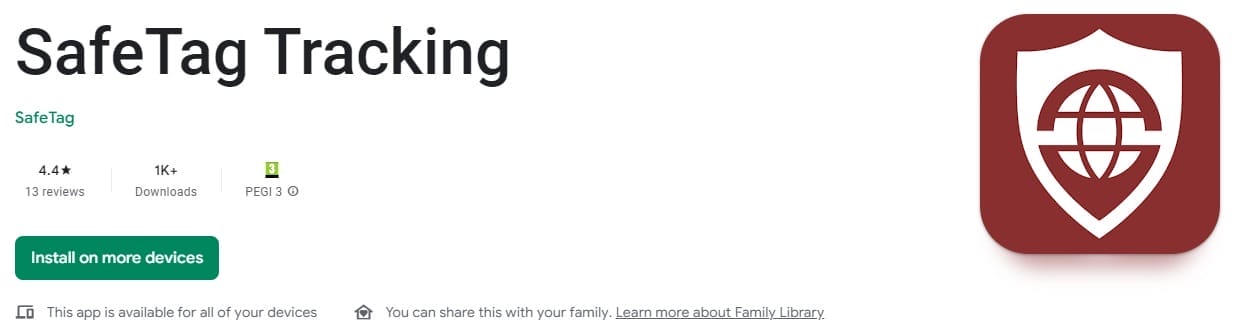
You’ll need to use the same login credentials that you used on the SafeTag website. Your tracker will probably be online by this time, so the next step is to ensure it’s calibrated. To do this simply go for a quick 5-minute drive.
That’s it, you’ll then see tracker information within the app, such as battery level, and signal strength. From within the app, you can change user preference settings such as tracker name, the icon, set up Geofence, set a speed limit alert, metric/imperial unit preferences and much more.
The app shows a live (30 second refresh rate) location of your tracker on a street map, you can zoom in and out, you can also view the history tab. This shows you a recorded vehicle journey, all mapped out with vehicle start/stop times, speed, distance travelled, simply press the dots on the mapped-out area to view interval data.
Push notifications are also available if you wish too.

You can also access all these features via the main SafeTag website. SafeTag also can provide a total fleet management tracking system. simply purchase a plan for each tracker, and register them all to one account, you can then view multiple trackers on a map, there are no upper limit to the number of trackers that can be added to an account.
Using the Tracker.
I was using the SafeTag Plug tracker trouble free, no issues whatsoever until late last week when disaster struck. My Vauxhall Meriva got a flat battery, so immediately I had assumed the SafeTag Plug tracker was at fault. So, I contacted SafeTag to let them know, my email was replied to within the hour (SafeTag provide an 8am-8PM Mon-Sat UK Time support service).
Without fuss SafeTag sent me a replacement tracker, not before assuring me this hasn’t happened before, with over 6.5M tracking hours and with over 3000 devices currently in circulation.
I removed the SafeTag Plug from my OBD-2 port. The next day, another flat battery, so it couldn’t have been the SafeTag Plug, turns out my car needs a new battery, it was purely coincidental that it occurred at the same time of reviewing the SafeTag Plug. But top marks to SafeTag though, excellent customer service marks. I don’t get to test the customer services of many of the brands I review for but can 100% say confidently that SafeTag provide a brilliant user experience and put their customers first.
SafeTag mention their trackers draw an extremely low amount of power from your car battery. It would take over 2 years of your vehicle being switched off for a SafeTag Plug tracker to deplete your vehicle battery.
Technical Specifications.
- Brand: SafeTag
- Model: Plug
- Manufacturer Code: Plug 2G
- Manufacturer Reference: N/A
- EAN: 5065013728001
- ASIN: B0BCGY2GH6
- GSM/GPRS: 900/1800MHz
- GPRS Class: 12
- Power: 32.46dBm – 32.72dBM
- Compliance: CE, FCC
Conclusion.
The SafeTag Plug is a brilliant little tracker. Simple to use and easy to drive about without even knowing it’s on too. A nice and easy way to track your vehicle 24/7. I can’t hype up the SafeTag customer service enough, to see a brand take customer satisfaction as their priority is nice to see these days.
I fully recommend the SafeTag Plug tracker.
If you’d like to purchase this item, please check out the purchasing options below. The RRP for this product is £24.99.
SafeTag Direct Best Option | Amazon | eBay |
Product sample provided by SafeTag in exchange for a detailed, unbiased review.
Thank you for taking the time to read my post. If you’d like to add a comment or thought on this post, please use the comments section below. I can also be contacted via the online contact form. Keep up to date with the latest news on social media.





