Today I’ll be writing about the NEWYES Scan Reader Pen 3. NEWYES approached me a few weeks ago all excited about their new KickStarter campaign for the NEWYES Scan Reader Pen 3 Pro and suggested I review this model to gain some traction, of course I said yes.
I’ve been lucky to review a few NEWYES items on this site over the years, usually they’re high quality and affordable products, and I had seen a few adverts for the NEWYES Scan Reader Pen 3 too. The difference between the Pen 3 and the Pen 3 Pro is more language options, better interface and user experience and Bluetooth file transfer.
Anyway, back to the NEWYES Scan Reader Pen 3, I decided to film a short video for TikTok. I recorded and uploaded a video which I believed it to be highly inaccurate, but it turns out I messed up. I was trying to translate Japanese into Chinese with English pronunciation. Sometimes even I fuck up. Then I had a constant stream of comments on TikTok telling me of my wrongs, anyway that video has so far been viewed more than 225K times. Not bad for I guess for a TikityTok newbie. Give it a view here.
I did do one of those video reply to thingy’s to show my amended settings and translated Japanese into English perfectly.
So, what is the pen like to use? Time to test it out!
Packaging and Contents.
The NEWYES Scan Reader Pen 3 comes packaged in a white box which shows product images and specifications printed on it. The box measures 18.5cm x 7.5cm x 4.5cm and weighs 270G.

Inside the box you’ll find the following: 1x Pen, 1x Drawstring Bag, 1x Charging Cable, 1x User Guide.

NEWYES Scan Reader Pen 3.
The NEWYES Scan Reader Pen 3 measures 14.5cm x 3.3cm x 1.5cm and weighs 79G. The sensor is located at the front, when you depress the tip, it’ll start scanning text.

On one side you’ll see the USB-C charging/data transfer port and the other you’ll the power on/off button and the volume control rocker switch. There’s a microphone located to the end of the pen too.


The pen is rechargeable and features a built-in 1200mAh Lithium-Ion battery. To charge you can use the supplied USB/USB-C cable (which measures 1M) and use any 5V/1A USB power source. Charging takes a couple of hours to charge and is indicted by a LED charging light. Once charged the pen has a 3-hour use time or 80-hour standby time.
The pen features a 2.9″ touch screen which features a full colour interface. The screen shows you the battery remaining level in percentage format.
Setting Up.
Once charged you’ll need to connect the NEWYES Scan Reader Pen 3 to your WiFi network, to do this power on the pen by pressing and holding the power button for 3 seconds. The pen will light up with the NEWYES logo.

Now scroll to the settings menu, next select WiFi, and follow the onscreen instruction to connect to your chosen network. You’ll next need to perform a software update by selecting upgrade.
In the settings menu you can change toggle on/off Bluetooth (for headphone use only), adjust volume sound, display options, left/right hand pen usage, and other user options.
Language Settings.
Next you can select the translation setting (this is where I went wrong initially) this option scans the text and translates into your chosen language. The NEWYES Scan Reader Pen 3 has the following language capabilities:
- Text Translation (112 languages)
- Voice Translation (112 languages)
- OCR – Printed text to editable text (55 languages)
- Dictionary (Chinese to English, English to Chinese)

You can also the pen in an offline status, but it’ll only recognise 4 languages of Chinses, Japanese, Korean and English.
The OCR software is very clever, you can scan and edit 55 languages on a simple word document.
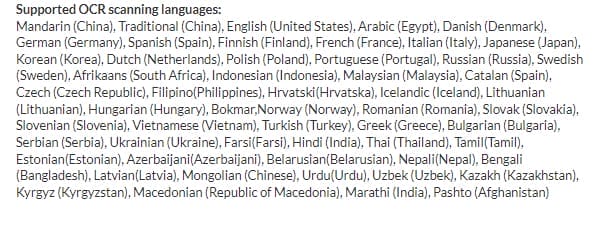
Using.
Using the NEWYES Scan Reader Pen 3 is very easy, simply press on any text and a light will light up the area being scanned. Your scanned text will appear on the screen. You need to vertically hold the pen upward; the pen can scan any text size of 5pt to 22pt.
You can get the pen to sound out phonetically the word both in the native scanned language and your chosen language. I’d imagine this pen would be ideal for dyslexic users as it enables any written text to become audible.
You can also scan other items such as products, jars, anything that has text.

You can also store and play music too, you get 16GB storage, simply transfer audio and use the Bluetooth option to wirelessly play audio to your headset. You also get a Dictaphone too.
Technical Specifications.
- Brand: NEWYES
- Model: Scan Reader Pen 3
- Manufacturer Code: AS1503
- Manufacturer Reference: N/A
- EAN: N/A
- ASIN: B09JWJ38BW
- Operating System: Android 8.1
- CPU: MTK6580, Quad Core, 1.3GHz, TFBGA520/P0.4/B0.25/10.2X11
- Screen Size: 2.98inch
- Scans Text Size: 5 – 22 pt
- Battery Capacity: 4.3V/1200mAh
- Memory: 1GB (RAM) +16GB (ROM)
- Text Translation: 112 languages
- Voice Translation: 112 languages
- Dictionary: (Chinese to English, English to Chinese)
- OCR: Printed text to editable text (55 languages)
- Compliance: CE, FCC, RoHS
Conclusion.
I’m very impressed with the NEWYES Scan Reader Pen 3. It seems to work well, and the accuracy is very good too, I didn’t (well when I started to use it properly) find the pen make any text mistakes. I saw lots of comments from the internet experts on the TikTok video that Google does something similar, well yeah, obviously. But we all know how that performs when trying to use it, it’s usually littered with nonsense. Plus, this pen can help students in a classroom setting, where it might not be appropriate to whip out you phone to assist you.
Also, I tested the theories of the internet experts, the pen loads the translated text quicker, plus you don’t need to rely on lighting and a steady hand to focus you phone camera lens to translate text.
If you’d like to purchase this item, please check out the purchasing options below. The RRP for this product is £149.99.
NEWYES Store | Amazon Best Option | eBay |
If you’d like to support NEWYES on Kickstarter and gain some extra special backer deals, please check out their campaign for the NEWYES Scan Reader Pen 3 Pro.
Product sample provided by NEWYES in exchange for a detailed, unbiased review.
Thank you for taking the time to read my post. If you’d like to add a comment or thought on this post, please use the comments section below. I can also be contacted via the online contact form. Keep up to date with the latest news on social media.

