Do you dream of being successful on Twitter? Want to know how? Here’s my Twitter Hacks 2021 that are sure to help you in your quest. I’m no social media expert, quite the opposite in fact, but I’ve learnt how to run a successful Twitter account with lots of guess work and I’m going to share with you my learnt experiences.
Do not focus on Twitter followers, this is the most important factor. So many people focus on the number but forget the single most important factor of Twitter…Engagement (you’ll see this word a lot in this post)
Engagement is what Twitter, and all the other social media platforms are about. Without engagement they’d be a boring place to visit. I’ve seen so many accounts focus solely (and boast about numbers) on followers, yet despite having over 20K Twitter followers, barely get more than 3 likes and 2 retweets per tweet. Why is that?
They lack engagement, something which Twitter rewards. It’s a major part of the algorithm. Twitter uses algorithms just like any other social media platform.
The Twitter Algorithm.
An algorithm for those that don’t know is an automated data processing solution, a computer programme if you will, that automatically scans tweets for the following:
- Engagement: How many interactions has a tweet had, and in what time period.
- Freshness: How old is the tweet, priority is given to newer tweets.
- Uniqueness: How unique is the tweet? Twitter hates spam and duplicated content.
- Media: Twitter loves media, tweets with images, GIF’s or videos.
- Activity: How active is the user, priority is given to a frequent Twitter user.
- Verification: Verified, or Blue Tickers are given priority based on their verification status.
There’s no known formula as to what priority Twitter gives these algorithm factors. Twitter will certainly reward those that score 2 or 3 out of the 5 every time. Why? because you’re being fresh, engaging with your audience and being social, the social element of social media.
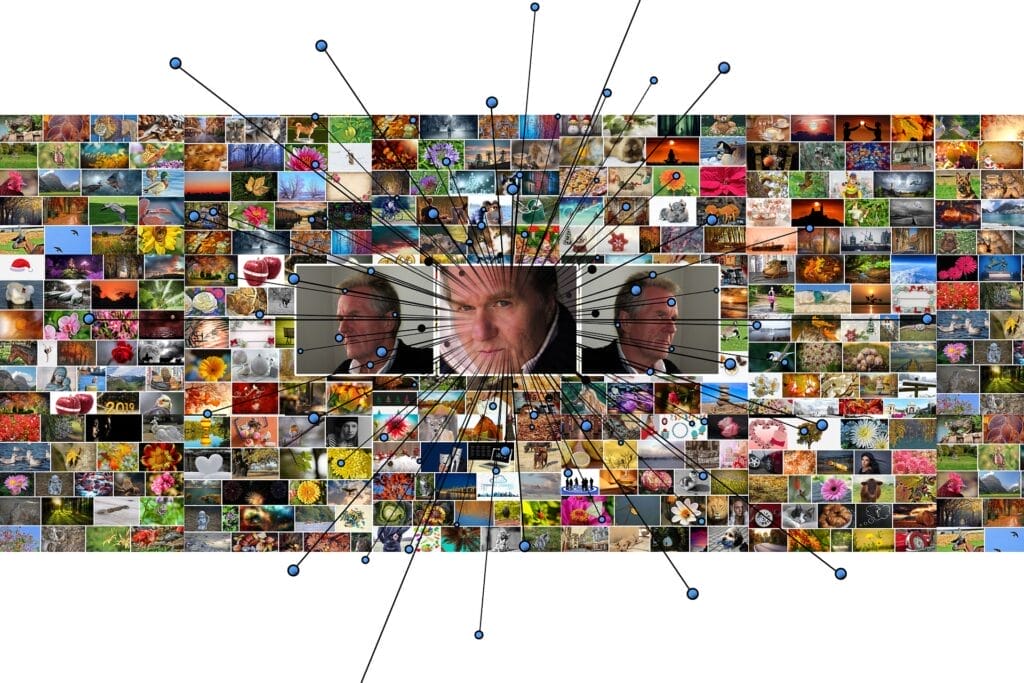
Just remember this golden rule, don’t focus on Twitter followers, focus all your energy on engagement. Your followers will naturally increase over time, it’s inevitable. I did just that, I went from 1500 followers to over 8,000 in one year by shifting my focus away from my followers and concentrated on engagement instead.
Below I have put together an in-depth guide based upon my own experiences. Learn from my mistakes, gain from my wins and I hope you find it useful. The first half is more about setting up your Twitter profile and how to operate your account, then I go onto engagement tactics.
Twitter Bio.
The first thing people see is your Twitter bio. It’s the gateway to your content and says everything about you in 3 seconds. Make sure your bio is complete, professional, and grammatically correct. Use one or two relevant hashtags in your bio, these hashtags ensure your profile comes up on a Twitter search. Don’t spam it with irrelevant hashtags, no one likes a spammer. You only get 160 characters, make them count.
Add your name or business name, add a location (you can set to UK for example), and add your website link. If you have multiple links, you may consider setting up a LinkTree link. This enables you to have one link displayed, but once clicked shows a list of links such as your website, and other social media accounts. Alternatively you can create a separate web page on your website and have all your links listed there, that’s what I’ve done, this ensures you keep all the web traffic to your website and don’t surrender it to LinkTree.

You’ll now need to upload a Twitter header image. Twitter has a weird pixel sized image of 1500 x 500 PX. I recommend Canva, it’s mostly free, certainly free for what you need. Type in Twitter Header into the Canva search bar and it’ll allow you to customise a perfectly cropped Twitter header image, for free!
As you can see from my above example of a Twitter header image, Canva allows you to fully customise and produce professional looking marketing materials. Highly recommended.
Next upload a logo or picture and you’re all done.
Pinned Tweet.
Twitter gives you the option of pinning a tweet, you can only pin one, so make it count. It’s best to continually change this pinned tweet too. Your Twitter account can become stagnant very quickly, and so by changing your pinned tweet you’re keeping things fresh and updated too. A pinned tweet is the first tweet that is seen after someone has read your bio and looked at your header image. Your pinned tweet can be a new product/service that you’ve just launched, a recent successful tweet, or even a giveaway that you’ve recently launched.
You can only pin your own tweet; you can’t pin someone else’s tweets and you can’t pin a tweet that you’ve tagged in for example. It must be your own creation.
I recommend changing a pinned tweet at least every month. This shows to your profile visitors that you’re an active user.
So, that’s all the basics out of the way, you now have a fully set up profile and are ready to become a Twitter success.
Two-Factor Authentication.
This is particularly important; this enables you to retrieve your account if by some unlucky chance you’ve been hacked or had your account compromised. Two-Factor Authentication or 2FA as its sometimes known, allows another level of security to your logging-in process. There’re multiple ways you can use 2FA on Twitter, these include:
- Text Message: Enter a mobile telephone number, Twitter will text you a random code for you to prove account identity when logging on.
- Authentication App: You have a choice for this one. Choose from Google, Authy, or Microsoft to name a few.
- Security Key: Use a security key that inserts directly into your computer or syncs with your mobile device.
Another security feature is the use of a backup code. Twitter will display a random alphanumerical code, simply save this and use it to confirm identity.

And, if you’re worried about entering your Twitter password onto third-party website and apps. You can also request a temporary password too, this creates a single use password.
I personally use the Google 2FA app, it’s simple and I haven’t had any issues with using it. I strongly suggest toggling the Two-Factor Authentication on for your Twitter account. It’s free and adds some reassurance in the event of a hack as you can prove account ownership.
Twitter Rules.
Twitter has a set of rules that must be adhered too. Failure to do so will result in a permanent ban. These include tweeting and/or sharing; violence, child exploitation, terrorism, abuse, harassment, suicide or self-harm, illegal goods/services, private information, non-consensual nudity, spam, impersonation, manipulate media, and copyright/trademark material.
Violate any of these rules and you’ll be gone, with no coming back to. If you think about creating another similar account, this too will get banned automatically.
So, play by the rules, and ensure Twitter is a safe and enjoyable place for all. There will be times when you meet some unpleasant individuals, as a human race we have differing opinions and beliefs, report any untoward behaviour using the report tweet function and Twitter will always investigate. If Twitter takes action against an account from your report, they tell you, this could take a few a weeks, so don’t expect an instant response.
Shadow Ban.
Do not spam the Twitter reply function with your business or service. The original tweeter will hide your comment, thus removing away any chance of engagement and potentially putting you into a Twitter shadow ban. What is a shadow ban I hear you say (presuming you’ve asked me this so I can write the next few paragraphs), well Twitter can make you invisible, you won’t get seen, won’t get engagement, and potentially be on your way to a proper suspension or permanent ban.
Twitter doesn’t admit to shadow bans, but it’s a problem, especially for newer accounts. Luckily for you there’s a website where you can search to see if you’re shadow banned. It’s called conveniently shadowban. Simply enter your Twitter handle (for example @MyHelpfulHints_) and it’ll perform a search checking for the following:
- Search Suggestion Ban: This ban stops an account from appearing in the Twitter search results whilst the offending account is in a logged-out status.
- Search Ban: Like the above but it removes the offending account from all search types, even from hashtags.
- Ghost Ban: The ultimate in hiding an offending account, won’t be seen by anyone, the offending account has no idea and won’t get seen, replied too, retweeted, nothing.
- Reply Deboosting: If Twitter decides your replies are harmful, this could be because if spam, hate speech or you’ve been abusing the reply function. You’ll usually see when this is in use on a comment at the far bottom which says, “show hidden reply”.
Follow/Following Ratio.
Twitter has a magic formula for the perfect following to follower’s ratio too. You need to keep your following ratio below 109% in order to follow more accounts. So don’t mass follow a ton of accounts, build it slowly and organically.
Don’t be tempted into following an account, and then unfollow them as soon as they follow back too. This will get you banned. It’s also the biggest turn off from a Twitter user experience.
Don’t also be a non-follower. This can hurt your account as you’ll not be displayed in Twitter suggested follows to any potential followers.

You can safely follow up to 400 accounts per day (verified users can follow 1000). Twitter will stop you from following any new accounts when you’ve reached a limit of 5000. This process is to prevent spammer from carrying out mass follows/unfollows. This used to plague the social media platform a few years ago. You’ll be able to follow more accounts once you’ve reached 5450, the magic 109% point.
Follow Fridays/Follow Trains.
It won’t be too long until you come across a Follow Friday/FF/Follow Train. These tweets usually consist of a mass tagged tweet and can go onto several tweets deep. Worse still is when one of the tagged people tag a bunch more people.
These are nothing more than spam from the original tweeter. There’s nothing worse than being tagged into one of these endless loops too. It’s an irritating feature that quickly makes the tagged person reach for a thing called ‘Mute this conversation’. You can mute these annoying threads. Once muted you’ll not get any notifications of the original tweet, and the original tweeter won’t have a clue. What these people don’t realise is that Twitter is an algorithm-based platform, and this algorithm will see many mutes being activated on a single tweet, and thus downgrade their future tweets.
Remember it’s all about engagement, you might be tempted to do one of these follow trains as it appears to produce excellent engagement rates, but it does the opposite. It’s annoying, spammy and the quickest way to put off any potential followers/engagers.
The same goes with using the same tactic to thank retweeters, don’t do it, it’s the same principle and will have negative impact on your count.
You can thank these kind retweeters by simply retweeting one of their tweets. Don’t tweet the same thank you message either, it’s duplicated content, something Twitter loathes. If you feel compelled to thank people, ensure your message is unique each time.
Tagging & Hashtag Use.
Instead of writing each person’s account handle out in a tweet, try tagging the person in a photo instead. This not only makes your tweet look better, but if tagging is something that seriously bothers the other person, they can remove this feature. But the biggest benefit is of course it saves you precious Twitter character space.
If they allow photo tagging, they still get notified in the same way as traditional tagging, but it’ll be more highly received. Remember at the beginning I mentioned one of the key pieces of algorithm factors, media? Well guess what, that’s exactly what you’ll be doing and thus improving your engagement rate.

Next is hashtags, there’re important, but don’t overdo it, three or four is plenty, anymore and you’ll come across spammy. Twitter also downgrades tweets after more than four hashtags on a single tweet. Same goes for misusing hashtags for unrelated content, don’t do it. Ensure tweets are in keeping with the hashtag you’re using.
Retweet or Quote Retweet.
I loathe the quote retweet function, with a massive passion. If this feature is used, the original tweeter doesn’t get any notifications if someone were to reply to a quote retweet. This might not seem so bad at first, but if the original tweet is selling a product or service and is quote retweeted and one of your followers replies to your quote tweet indicating they’re interested in purchasing, the original tweeter won’t see this. If you must use this feature, it’s best to tag the original tweeter into your quote retweet. That way they can still be notified.
I prefer the simple retweet function, if I wish to add something to the tweet, I simply write reply to their tweet. This means they get more engagement too as their tweet has been retweeted and replied too.
Twitter only works because of retweeting, please consider retweeting others, this ensures you’re helping them get engagement, but also the favour is more than likely to be returned to you too. One of the key algorithm factors is the engagement rate, and the frequency of these engagements too, so if a tweet gets a few retweets in a short space of time they get boosted. This boost shows the tweet on the top tweets feed homepage. You can change this to display recent tweets, but only the best algorithm scoring tweets will appear on both selections.
Advanced Search Feature.
Did you know Twitter has an advanced search feature? Well now you do. You can perform a Twitter search using keywords to target your customer base or preferred audience. It’s a great tool. To use this advanced search feature, go to the search bar and use the quotation symbol either side of your search words, for example “best” “review”. This will bring up all the tweets containing the words best review, you can then show recent tweets.
This works best if you make for example jewellery, and you use the keywords “birthday” “jewellery” “gift”. This will display all tweets from potential customers who’ve tweeted about an upcoming birthday and want some gift ideas for someone who loves jewellery.
Don’t go into full spam reply mode either. Simply like the tweet and leave it. The original tweeter will get the notification that their tweet has been liked, they’ll then see a jewellery business has liked it. Chances are they’ll go to your profile, and if interested will place an order in their own time.
How to Engage?
So, I’ve told you to focus on engagement, but how exactly do you do that? This is where most people fall at the first hurdle. Some jump straight in and come across spammy, whilst others become a nuisance. There’re several ways that you can engage and in turn have your tweets engaged with. There’s no hard and fast rule, I will share with you how I do it, others will say I’m wrong, others will always know best, but it’s worked for me.
I also wouldn’t particularly pay much attention to any social media marketing experts. You’ll instantly come across these people when you start tweeting, many of whom lack engagement themselves and within a few days of following my tips you’ll be outscoring them anyway.
Right, the secret to engagement, is to be yourself, yep, I know, simple. But that’s exactly the best way, and in this case simple is best. If you have a comical type of personality, be comical, don’t try and act all business like and robotic, it’s boring, it’ll bore your audience quicker than you can ever imagine.
How to Write a Good Tweet.
There’s no right or wrong way on how to write the perfect tweet. But I have experimented with various forms and have perfected the best way for me. It’s worth noting Twitter wants to keep you engaged on their platform and hates you leaving them. So how does this work with linking to your website for example? There’s a simple solution to this.
If you’re advertising a product or service that’s linked outside of Twitter, don’t drop a URL link and run off. Twitter hates links to other websites. You can get around this by uploading an image (remember it’s media, so forms part of the algorithm), writing a tweet, using your three or four hashtags and then pasting in your website URL. Twitter sees it as media rather than a link tweet. Also, Twitter has its glitches from time to time, one of the most prolific glitches is the image missing from a website link tweet, so you’ll avoid this by using the above method too.
Media tweets also make it easier for your followers to see your tweets too, especially if you’ve been busy retweeting. They can go to your profile, select media and see your tweets.
Use correct grammar, use a grammar checker website if needs be, nothing worse than grammatical errors on a tweet, you can’t edit a tweet once it’s submitted.
Use emoji too, users love light-hearted tweets and emojis make sales tweets appear less about selling and more about being informative and fun.
GIF’s are another must too, they’re great to respond to an awkward reply or situation. Use the GIF search bar and type a word or phrase and select an appropriate GIF.
Lower Case That Tweet.
I’ve been looking into this for a few weeks. I hate it, but it does improve engagement for some bizarre reason. I think it’s because it’s incorrect to start a sentence without capitalisation. But recently my best tweets have been all in lower case. Apparently it comes across as casual and friendly, and thus you don’t need to be correct. Want more proof? Twitter even tweets in this style, so if it’s good enough for Twitter then it’s good enough for me.
Don’t write tweets in all uppercase. It’s not Facebook. No one cares about long grass from your neighbour’s garden or the dog crap at the local park. It’s shouty, looks unprofessional, and makes it difficult to read.
Whilst I’m on about lower/upper case, capitalise every letter on a hashtag, for example don’t write #myhelpfulhints, write #MyHelpfulHints. This ensures those that visually impaired and use a screen reader can make sense of your tweet too.
Analytics.
Twitter has both tweet and profile analytics available, for free too! You’ll see a three-lined icon saying ‘View Tweet Activity’ on your tweets, this shows what has happened to your tweet. You get to see what engagement your tweet has gotten too.
On a desktop you can view your 30-day profile analytics too, but you can also view this on a separate webpage or mobile view here.
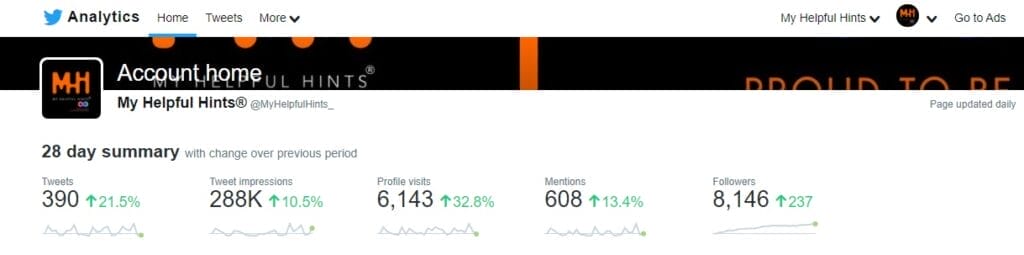
If you click the option for tweets, you’ll see a list of date ordered tweets showing your engagement rate.
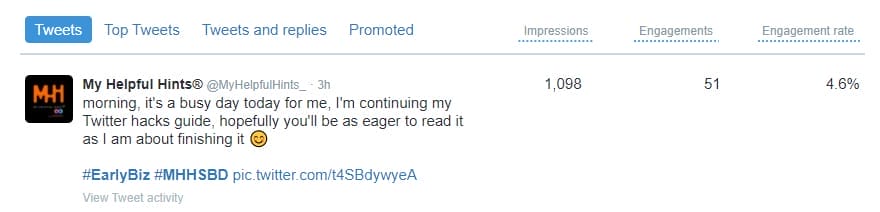
You can see from the above example, it’s 3 hours old, and has a 4.6% engagement rate. As you can see Twitter only cares about that word engagement. But what is a good engagement rate? Apparently anywhere from 0.5% – 1.0% is considered good. The above tweet is nothing special, just a morning greeting with a GIF. I did this on purpose for this blog post too, all starting with lowercase. The impression counter is how many people saw that tweet over a 3-hour period, so over 1000 saw that tweet. The more people that see a tweet but don’t interact with your tweet, the lower your engagement rate.
So how do you improve your engagement rate? Well, I have some ideas below.
Giveaway.
I’ve run a few giveaways, they’re a great of gaining followers, and produce some engagement rates. Also, the followers you gain are very unlikely to interact with you after the giveaway, they simply want a prize. But for smaller accounts they’re a great initial boost and will certainly awaken your account on the Twitter algorithm. I ran a giveaway recently to coincide with this blog post.
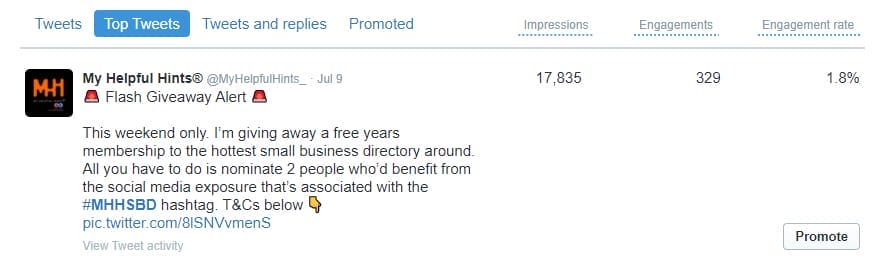
As you can see I had over 17,000 impressions and 329 engagements over this 3-day period. But my engagement rate was 1.8%, this is good in terms of Twitter engagement, but low in comparison to my 3 -hour good morning tweet above. But I gained some followers, and I don’t work on a weekend, so it worked for me in the background.
If you plan to do giveaways, ensure you set out clear terms and conditions. I usually put these in the second tweets underneath the main one.
But beware of the giveaway monsters that lurks around on Twitter awaiting a freebie.
Hashtag Hours.
Twitter has many hashtag hours; these can be hosted or unhosted and can improve your reach. But they come with warnings too. I’ll explain the pros and cons of these hours. Normally to participate in these hours you need to see when they’re running, and reply using a hashtag so you can be seen and replied too.
They certainly can improve your engagement rate and even put your account into the path of supporting accounts. But although the engagement rate is good, the click through rate to your website link is incredibly low. People are busy nattering on the hashtag hour to click away and buy something from you, it does happen, but it’s rare.
It’s a minefield of trying to find a supportive and fully accepting hashtag hour too.
I highly suggest using hashtag hours, but don’t make the mistake of solely relying on them, yes, the engagement rate is good, but all you’ll be doing is promoting their hashtag hour with very little reward for you.
Awards.
Yep, some people run awards on Twitter. Some are better than others, and some are pointless altogether. I’ve entered a few and won a few. I once won an award for business of the week. I was thrilled at the time. But soon after the award host sent me a direct message selling me SEO packages and a link on his low scoring website. Big fat no!
Some awards are falsely advertised as gaining you tons of followers and interactions if you win, but in reality, it’s not true. I have tested the hashtags associated with winning these awards and it’s incredibly low, like seriously low.
But if you ignore the false promises, they’re a bit of fun to enter, enter for the crack of it and if you win, nice one, if you don’t, don’t worry about it.
Conclusion.
If you made it this far, well done. I hope you found this blog post useful. Remember the key points of pleasing the Twitter algorithm and you’ll be fine, lots of media, uniqueness, and most importantly ENGAGEMENT.
Your following will increase organically if you get these points done correctly. Use this blog post to improve your Twitter account, it’s what I’ve done, and it worked for me. But, at the end of the day, it’s your Twitter account, do what you want, no one can tell you otherwise.
This blog post is my personal point of view, I’m not a social media expert. These are things I’ve learnt with lots of hit and misses. There will be people who’ll disagree with me, but I ‘m happy to continue doing all these things, as you can see it works for me.
I’ll see you on now Twitter banging out excellent content with higher engagement rates.
Thank you for taking the time to read my post. If you’d like to add a comment or thought on this post, please use the comments section below. I can also be contacted via the online contact form. Keep up to date with the latest news on social media.

