Can you get this spy camera up and running in minutes? Does the Z82 deliver sharp visuals even in low-light conditions? Can this camera truly stay vigilant for weeks on end? Time to review the Zetta Z82 Spy Camera.
In today’s security-conscious world, a reliable and user-friendly camera can provide invaluable peace of mind.
Enter the Zetta Z82 camera, a contender for those seeking a balance between robust features and effortless setup.
Today’s review will explore the Z82’s capabilities in detail, dissecting its remote viewing options, long-lasting battery life, and video quality.
I’ll also shed light on the setup process, ensuring you know exactly what to expect.
The Z82 boasts a compact design measuring a mere 89.9 millimeters (mm) by 57.5 mm by 26.2 mm.
This translates to a discreet addition to any home or office environment.
Despite its small size, the Z82 packs a punch with its 140-degree wide viewing angle, ensuring a broader range of coverage for your monitoring needs.
At the heart of the Z82 lies a powerful combination: the Novatek NT96658 chip and the Sony IMX307 sensor.
This duo translates to exceptional video quality, capturing clear and detailed footage in 1080p resolution at a smooth 30 frames per second.
But the Z82 doesn’t shy away from low-light conditions.
Its impressive low-light sensitivity of 0.001 lux allows it to deliver clear visuals even in poorly lit environments.
Packaging and Contents.
The Zetta Z82 Spy Camera comes packaged in a white box which shows product images and specifications printed on it.
The box measures 10.4cm x 9.0cm x 4.5cm and weighs 164G.
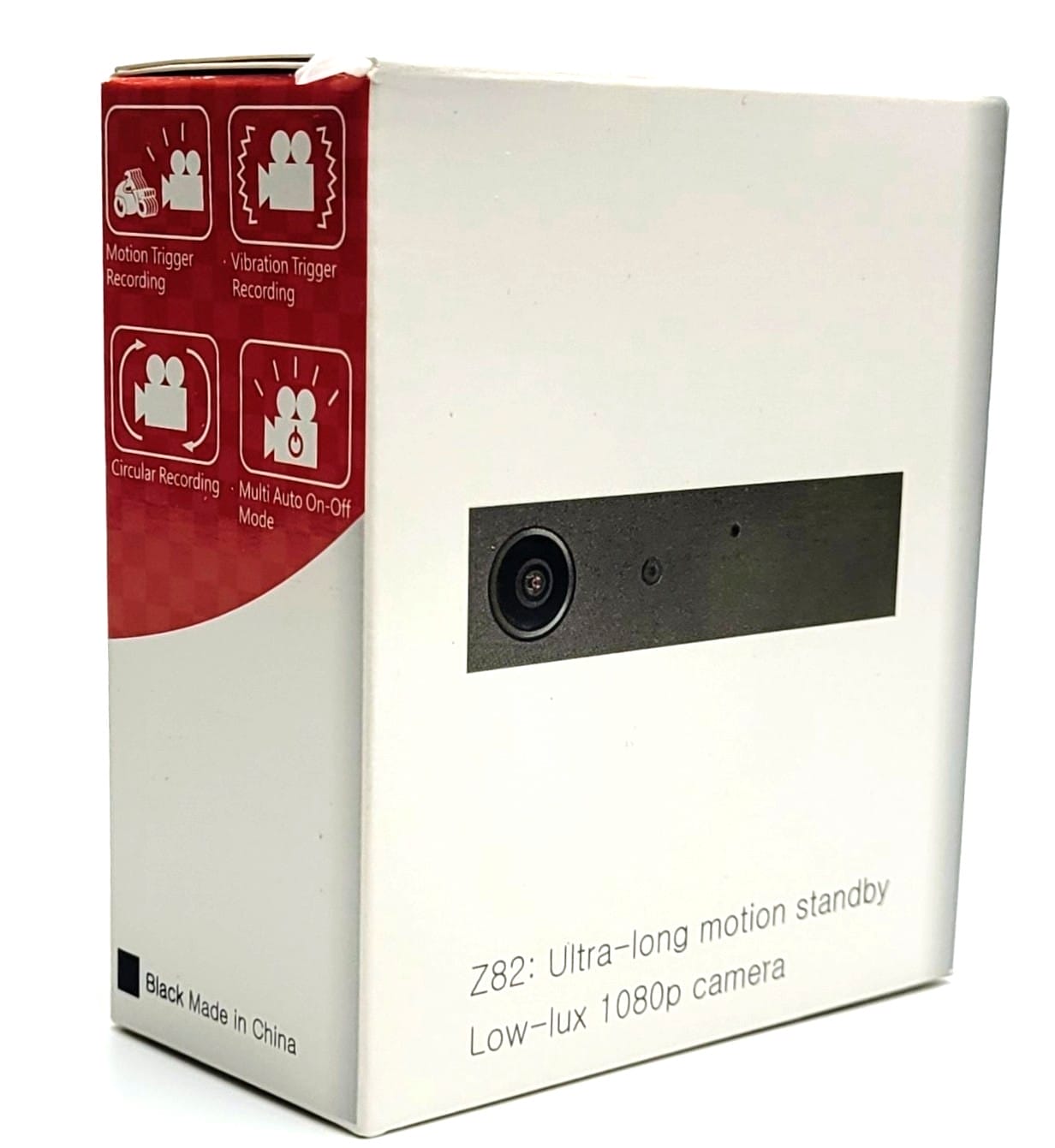
Inside the box you’ll find the following: 1x Spy Camera, 1x USB-A/Micro USB, 1x English User Guide.

The USB-A/Micro USB cable measures 30.0cm in length. You’re of course free to use any Micro USB cable.
The user guide, although written in English isn’t the best guide to be perfectly honest, it’s very basic and certainly could do with a rewrite to make it clearer and easier to understand and follow.
Zetta Z82 Spy Camera.
The Zetta Z82 Spy Camera measures 89.9 millimeters (mm) by 57.5 mm by 26.2 mm and weighs 113G.

On the front (left to right) of the unit you’ll see the camera lens, next to that is the motion sensor, and finally the microphone.

On the back of the unit you’ll see (from right to left) the Micro USB charging port, firmware/format card button, reset button, Micro SD card slot, and the power on/off button. The status LED lights are displayed just above the power button.
In order to use the spy camera you’ll need a Micro SD card, and, it’s highly recommended to use a 256GB card, this ensures you’ll get to enjoy the maximum recording loop time.
You’ll also need to format the card into a FAT32 format, sounds technical, but it’s a simple process.
I’ll instruct below the process, you’ll need to hand a sim card removal tool or a similar pinned type object, such as a sewing needle or drawing pin for example:
- Insert the Micro SD Card.
- Connect the camera to a power source, such as a power bank.
- An orange light will show.
- Use your pinned object and press and hold in the upgrade/format button.
- A red light will start to flash.
- Release the upgrade/format button.
- Reinsert your pinned object back into the upgrade/format button, ensuring to press and hold.
- Remove when the LED light starts flashing green.
- Disconnect the camera from the power source.
That’s it, that’s the formatting process complete.
Using the Camera.
First impressions are everything, and perhaps wrong on my part, but I had a preconceived opinion that the Zetta Z82 would be useless.
I had expected the video quality to be as good as a potato, but surprisingly, the quality is alright, obviously not HQ like some high-end CCTV system, but quality is on par with a smartphone from around 8 years ago.
The audio recording sounds like a CCTV system audio recording, you hear tinny background disturbances, but certainly enough to hear clearly a conversation for example.
You can either use a permanent wired solution to the Zetta Z82, or, you can charge and use the in-built 2900mAh 3.7V Li-ion battery for 9 hours worth of recording, or 30 days standby when utilising motion detection. Charging fully takes around 8 hours.

To start using, simply (once the Micro SD card formatted has been completed), press and hold the power button for roughly 3 seconds, the LED light will show green, release, when the green light starts flashing the camera is recording. To stop recording, press and hold the power button until the orange light goes off.
Ensure you’ve turned off the camera correctly (using steps above) before removing the Micro SD card, otherwise it’ll corupt the recorded files.
LED Status Lights.
The LED status light shows multiple statuses or issues, these are:
Not connected to external power source:
- Green LED On: Camera is booting up.
- Flashing Green LED Light: Recording.
- Green/Red Flashing Light: Battery low and still recording.
- Red Light On: No Micro SD card, card fail, card full (not in loop recording mode), low battery status.
Connected to a power source:
- Orange LED On: Charging, but not recording.
- Green LED Light On: Fully charged, but not recording.
- Flashing Green LED Light: Fully charged, and recording.
- Flashing Green/Orange LED Light: Charging and recording.
- Red LED Light On: No Micro SD card, card fail, card full (not in loop recording mode), low battery status.
Connected to a PC:
- Orange LED Light On: Charging
- Green LED Light On: Fully charged.
Camera Widget App for PC.
In order to get the most of the Zetta Z82 Spy Camera you need to use the Camera Widget app from Zetta.
You can download it from Zetta. Now, I’ll say it first, because I know what you’re thinking, that website looks dodgy.
Yep, some relic from the late nineties!
But, it works I guess, although visually it looks untrustworthy.
If you’d like the direct download links, here they are for both Windows and Mac users.
System Requirements: Windows XP, Vista, 7, 8, 10. Mac OS 10.9 or above.
You’ll probably need to give authorisation for download from the your firewall settings if asked.
Once downloaded and installed, the app is what you’d expect, basic looking, but surprisingly it has plenty of features, some of these aren’t even mentioned in the user guide.
You can custom set on/off recording times, over a 7 day period, you can also change settings such as timestamps, indoor lighting conditions, loop recording, recording split times (10, 15 & 20 minutes), microphone on/off and motion sensitivity settings too.
You can select the video quality too, but the higher the quality, the more memory per hour you’ll consume with 3GB per hour for high quality footage, 2GB per hour for medium and 1.5GB per hour for low quality.
I was a little disappointed with the orientation setting, you can choose to record in either horizontal positions, but I would prefer the option to record vertically too.
Android App.
Another surprise was the Android App. Again, not mentioned in the user guide.
There was a mention of a mobile app within the PC Camera Widget app and on the Zetta website.
But it said it wasn’t available on the Google Play Store, and linked a APK file, which of course I was like NOPE!
But I decided to search the Google Play Store anyway, located the Cam Widget app from Zetta Systems Limited, and downloaded it.
I also located an iOS version, if that’s your operating system.
And, much like the Zetta website, and PC Camera Widget app, the mobile app is incredibly basic.

Once connected to the Zetta Z82 Spy Camera, you can customise settings, although nowhere as much as the PC version, but, and this is a huge perk that’s not mentioned anywhere at all in the user guide or the Zetta website, you can live view the Zetta Z82 on your phone, well, sort of!
Connecting to the App.
Setting it up is a little bit of a faff, thankfully I’ve done this process before with another review, so I’ll walk you through it below (I’m using an Android device, the process might be different for iOS users):
- Go to your WiFi settings on your device.
- Disconnect your current WiFi connection.
- Perform a search and connect to Zetta option, if a password is required, use dvrdvrdvr.
- Exit the menu and open the Cam Widget app.
Whilst using the Cam Widget app, you won’t have your usual WiFi/data internet connection.
Please remember you’ll need to go back into your WiFi setting on your device and disconnect from the Zetta connection and reconnect to your usual WiFi router.
Anyway, back to app, you can live view the camera, I found the distance you can view is around 10M from the camera itself, so remote viewing is not an option, it’s OK for viewing in your home, let’s say viewing downstairs, whilst still recording upstairs, but live audio isn’t an option, it’s simply a live recording view.
You can also download recorded footage wirelessly off the Micro SD card, although its a little hit and miss as to whether you’ll get this to work, my phone didn’t like the file format, although then did, then didn’t again.
But, there’s an app, that sort of works I guess.
Technical Specifications.
- Brand: Zetta
- Model: Z82 Spy Camera
- Manufacturer Code: N/A
- Manufacturer Reference: N/A
- EAN: 4897075870081
- ASIN: B0C56P5S73
- Battery: 2900mAh 3.7V Li-ion
- Input: 5V, 1000mA DC
- Current Consumption: 290mA
- Recording Time: Max 9 hours
- Standby Time: Max 30 days (in motion trigger max battery mode with fully charged battery)
- Motion Detection Range: 4 to 7 meters (13 to 23 ft)
- Sensor Sensitivity: 2000mV
- Sensor Viewing Angle: 120º
- Microphone: Speech grade
- Memory Card Supported: Max 256GB microSD card (TF)
- Memory Usage: 3GB / hour (video quality high), 2GB / hour (video quality medium), 1.5GB / hour (video quality low)
- Video Recording Resolution: Full HD 1080p (1920 x 1080)
- Video Compression: MP4
- Voice Recording: 32kSps, 32bit per sample
- Voice Compression: AAC
- File Format: MP4
- OS Aupported: Windows, Mac OS
- Compliance: CE, FCC
Conclusion.
The Z82 Spy Camera is a bit of a paradox. On the one hand, it delivers where it counts – crisp recordings and a user-friendly setup process, the battery life is impressive, making it ideal for situations where constant monitoring is needed.
Unfortunately, the Z82 stumbles with its software. The app feels dated and lacks features that are becoming increasingly standard, like remote viewing and two-way audio.
It’s a missed opportunity, as a user-friendly app could elevate the Z82 from good to great.
If you’re looking for a basic security camera for home monitoring and prioritise clear recordings and a simple setup, the Z82 could be a good option, especially at its price point.
However, if you value features like checking in from afar or talking back through the camera, the Z82’s software limitations might be a dealbreaker.
For those seeking a more comprehensive security experience with a modern app, other cameras might be a better fit.
The Z82 has the potential to be a great camera, but its outdated software holds it back.
If you’d like to purchase this item, please check out the purchasing options below. The RRP for this item is £169.00.
Amazon | AliExpress Best Option | eBay |
Product sample provided by Zetta in exchange for a detailed, unbiased review.
Thank you for taking the time to read my post. If you’d like to add a comment or thought on this post, please use the comments section below. I can also be contacted via the online contact form. Keep up to date with the latest news on social media.

