Today I’ll be writing a review for the VORMOR X5 Pro Dictionary Pen. VORMOR contacted me and enquired if I’d like to review this pen, never heard of VORMOR previously and love when a new brand to the website gets in contact.
So, what is on today’s review offering? A translation pen that packs in so many awesome features, I will try my best to include every feature, but there’s so much tech packed in this little device I apologise now if I miss something.
The VORMOR X5 Pro Dictionary Pen is both an online and offline translation device, for best results it’s best to connect to a WiFi network. Online you get 112 text, photo, and voice translations and 43 accents, all with a 99.1% accuracy too. You’re able to scan translate, phonetically translate, use the in-built Collins dictionary, photo translate, play audio via MP3 files and so much more.
Impressively you can scan 3,000 characters per minute, save onto the pen, then direct cable transfer to your laptop too.
So, is the X5 Pro any good? Time to test it out!
Packaging and Contents.
The VORMOR X5 Pro Dictionary Pen comes packaged in a black box which shows product images and specifications printed on it. The box measures 18.0cm x 6.5cm x 3.5cm and weighs 200G.
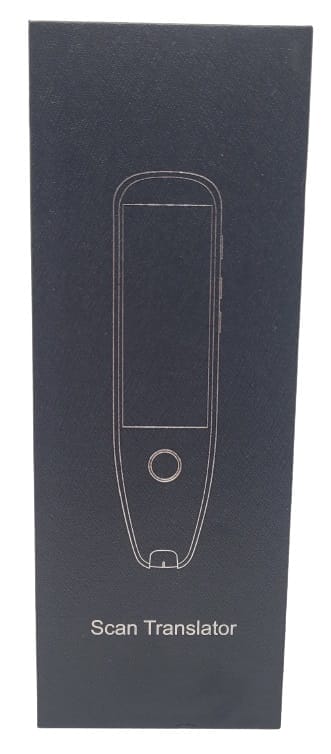
Inside the box you’ll find the following: 1x Translation Pen, 1x Charger Cable, 1x Multi-Lingual User Guide.

The supplied USB-A/USB-C cable measures 20.0cm in length. You’re able to use any other universal USB-C type cable too if you need a longer cable.
VORMOR X5 Pro Dictionary Pen.
The VORMOR X5 Pro Dictionary Pen measures 15.5cm in length, 4.2cm in width and has thickness of 1.7cm, the pen weighs 88G.

On the front area you’ll see the button near to the 8.0cm LCD touchscreen area, this is the return button, which takes you back to the previous menu or feature, although you can also press the touchscreen return feature too.

On the side you get three user buttons, the first on the left is the power button, long press to switch on the pen, a short press once powered on acts as a screen lock, with another short press unlocking the pen. The next two control volume and access the voice translation features.

On the other side of the pen you’ll see what looks like a Micro SD/TF Card slot, I presume this is what it is, I don’t have a spare card available to test this out, there’s literally no mention of this slot in the user guide, nor on the VORMOR product page, I would assume it’s to transfer MP3 files onto the pen, as file transfers from pen to a laptop is done via the cabled USB-C feature.
Charging.

The charging USB-C port is located at the end of the pen, a simply 5V DC USB powered connection is required to charge the VORMOR X5 Pro Dictionary Pen. Charging takes around a couple of hours to fully charge. A pulsing charging battery graphic appears on the screen with a battery level percentage.
Once charged the in-built 1500mAh lithium-ion battery has a working life of around 8-12 hours (dependant on type of use) and a long standby time of 7 days.
Setting Up and Using.
Once charged you’ll need to power on the VORMOR X5 Pro Dictionary Pen. Simply press and hold the power button and you’ll get a welcome message, it takes around 30 seconds from powering on to you see the main menu, which for the inpatient (me obvs 🙄) is too long, but be assured it’s because of all the features, they take time to awaken I guess, but that’s just me being inpatient.

The touchscreen is easy to use, easy to scroll, swipe and tap, I didn’t find any notable lag even when I tried to confuse the screen for fun with multiple menu pressing, it still kept up. Anyways, back to setting up the VORMOR X5 Pro Dictionary Pen. Swipe right all the way to the end of the menu list, you’ll see the settings menu, it’s indicated with a cog icon, press that. This menu contains multiple user settings, so have a play about, and choose what you like. The top left option for WiFi is one you need to head to connect to your network to unlock all the features. You can use the pen offline, but it’s limited to 4 offline translations. So, best to connect to WiFi to unlock all features.

The scan head features a crosshair area, this aligns with text to record. You need to hold the pen at a 45-80° angle. Then simply scan from left to right (You can change this in the settings menu) and your scanned text will appear on the screen. You must ensure you point the sight to the blank space before the first letter when scanning.
Features.
The VORMOR X5 Pro Dictionary Pen has so many features, these include Scan Translation, Dictionary, Text Reader, Phonetic Translation, Photo Translation, Text Excerpt, Recording, and MP3 recordings. I’ll try and go into each below.
Scan Translation: This feature supports 56 multi-language translations, prior to scanning you need to select both the language you’re scanning and the language you wish it to translate it to. Then scan the required text, it’ll appear on the screen.
Dictionary: The pen features 3 dictionaries, one being The Collins Dictionary, the two are a standard Chinese and English Dictionary.
Text Reader: Simply scan text, the pen will one word at a time read out the text, press the word menu at the top and one word at time you can get the pen to pronounce each word.
Phonetic Translation: This feature supports 112 languages (VORMOR plan to increase this with ongoing software upgrades), press and hold the blue button on the side of the pen, release when done talking, the screen will display your audio into text, with an advertised 98% accuracy rating, I didn’t find any mistakes when testing this feature out. You can then translate your text to a chosen language of your choice and your pen will play the audio for you.
Features Continued.
Photo Translation: This is a really cool feature, the VORMOR X5 Pro Dictionary Pen features an in-built HD camera, simply select the language of the text, take a picture and all the text will be displayed in your chosen language. The camera lens is located on the back of the pen.

Text Excerpt: This feature enables you to scan text, save on the pen ready for upload a later stage, the pen features 8GB of internal memory too.
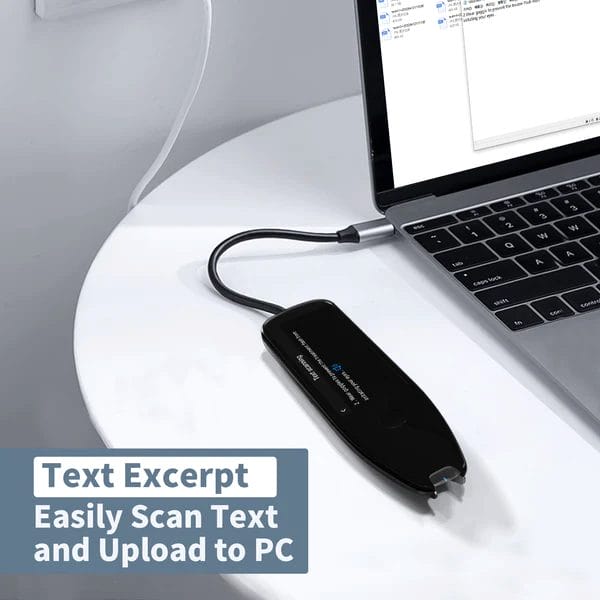
To upload to a computer, once you’re done scanning, press the upload icon, connect via a USB cable, and transfer files to your PC. To locate files, look out for the Excerpt File.
Recording: This feature is basically a Dictaphone, record via the red button on the touchscreen. The audio files are saved when stopped.
MP3: You’re able to upload audio music and files onto the pen.
You can also pair some Bluetooth headphones and listen to your pen without announcing it to the world.
Technical Specifications.
- Brand: VORMOR
- Model: X5 Pro Dictionary Pen
- Manufacturer Code: NA
- Manufacturer Reference: N/A
- EAN: 860007736407
- ASIN: N/A
- Screen Size: 3.5-inch touch screen
- Resolution: 340*800
- Battery Type: Rechargeable Lithium Battery
- Battery Capacity: 1500mAh
- Standby Time: 7 days
- Working Time: 8-12 hours
- CPU: Quad core ARM Cortex-A7 1.6GHz
- Memory: 1G+8GB
- USB: Type-C
- Power: 5V/ 1.5A
- Compliance: CE, FCC, RoHS
Conclusion.
I’m very impressed with the VORMOR X5 Pro Dictionary Pen. You get a lot of awesome features packed into an ergonomic usable scan pen. I could’ve gone on and on in the review about the pen’s capabilities, but I’m aware I have a habit of boring people when my autism superpowers take a hold. This is an impressive device all the same, and ideal for those that struggle to read and write as well as those that wish to own a brilliant and accurate translation pen too. VORMOR need to explain about the Micro SD/TF card slot though, as this could be useful for those wishing to utilise such a feature.
Highly recommended.
If you’d like to purchase this item, please check out the purchasing options below. The RRP for this product is £155.00
VORMOR Direct Best Option | Amazon | eBay |
Product sample provided by VORMOR in exchange for a detailed, unbiased review.
Thank you for taking the time to read my post. If you’d like to add a comment or thought on this post, please use the comments section below. I can also be contacted via the online contact form. Keep up to date with the latest news on social media.

