Today I’ll be writing a review for the NEWYES NY-991ES Plus Scientific Calculator. I’ve been very lucky to have worked with NEWYES for a couple of years now and it’s wonderful to see this awesome company flourish to the recognisable brand it is today. Over the years NEWYES have been both professional and listened to what consumers want, they then research and produce high-quality merchandise and increase their global reach.
I have been sent two NEWYES products to review. The first this scientific calculator and you’ll have to wait a couple of weeks to see the other, but it’s an updated product to something I’ve previously reviewed, proving NEWYES are always innovating and improving.
Back to today’s reviews, and it’s for this scientific calculator, which also includes an electronic writing pad, electronic writing pads are what NEWYES are most well-known for, so to see this attached to a calculator is a unique idea. How many times have you needed to have that scrap piece of paper near you whilst you calculate something? Well, not anymore.
The NEWYES NY-991ES Plus Scientific Calculator features 417 computing functions. You’ll be glad to know I won’t mention each one in this review. A dual power source of solar and coin cell battery provide reassurance whilst you punch out them numbers and equations.
But is this calculator any good? Time to test it out!
Packaging and Contents.
The NEWYES NY-991ES Plus Scientific Calculator comes packaged in a box which features images and printed specifications on, the box measures 17.5cm x 9.5cm x 2.8cm and weighs 265G.
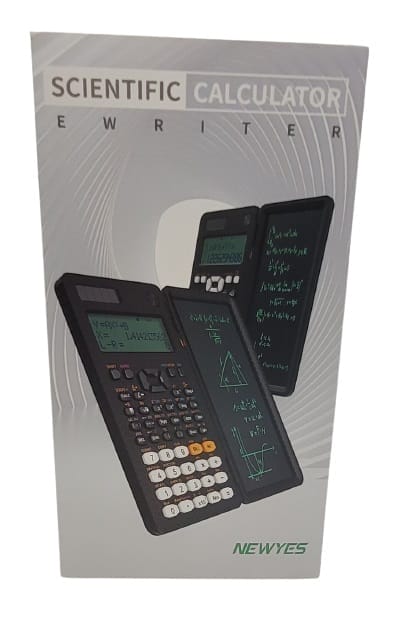
Inside the box you’ll find: 1x Calculator, 1x English User Guide.

It’s worth noting the user guide is written in very good English. Usually, paper user guides are a bit weak, but NEWYES have produced a clear and comprehensive user guide.
NEWYES NY-991ES Plus Scientific Calculator.
The NEWYES NY-991ES Plus Scientific Calculator measures 162mm x 81mm x 17.5mm and weighs 152G. The calculator opens to reveal the calculator on the left and writing pad to the right. I’m right-handed so the convenience of the pad to the right is ideal, but not sure any lefty types would agree with me. But don’t worry about accidentally deleting anything on the pad, NEWYES have supplied a magic lock button that prevents accidental deletion.

This lock button is located on the top of the calculator, it’s a simple switch. Alongside that you’ll see the 3V CR2032 Lithium Coin Cell battery holder.
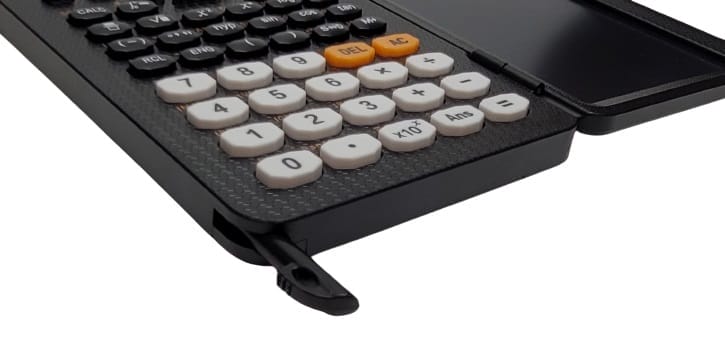
NEWYES supply a stylus to, it’s located to the bottom left of the calculator. It’s a snug fit, in fact a little too snug, first time I went to use I had to use a flat bladed screwdriver to release it. Almost mashed up my fingernail trying to retrieve it. But, thankfully after that it became easier to pull out the stylus. The stylus measures 11.0cm in length. Perhaps in a future update NEWYES can design some lanyard system to ensure the stylus doesn’t fall out and become lost with continuous use.
Using the Calculator.
Simply press the power on button (located top right) and the digital display will illuminate. You’re able to set the contrast brightness of the display too, which I had to do as it was too dim for me. The calculator has several menus and sub-menus which are all easy to navigate through, although you’ll certainly need the user guide to do this. The buttons click well and are precise without any mistakes on my part at least, although some tactile feel to some key buttons would be a great future suggestion.
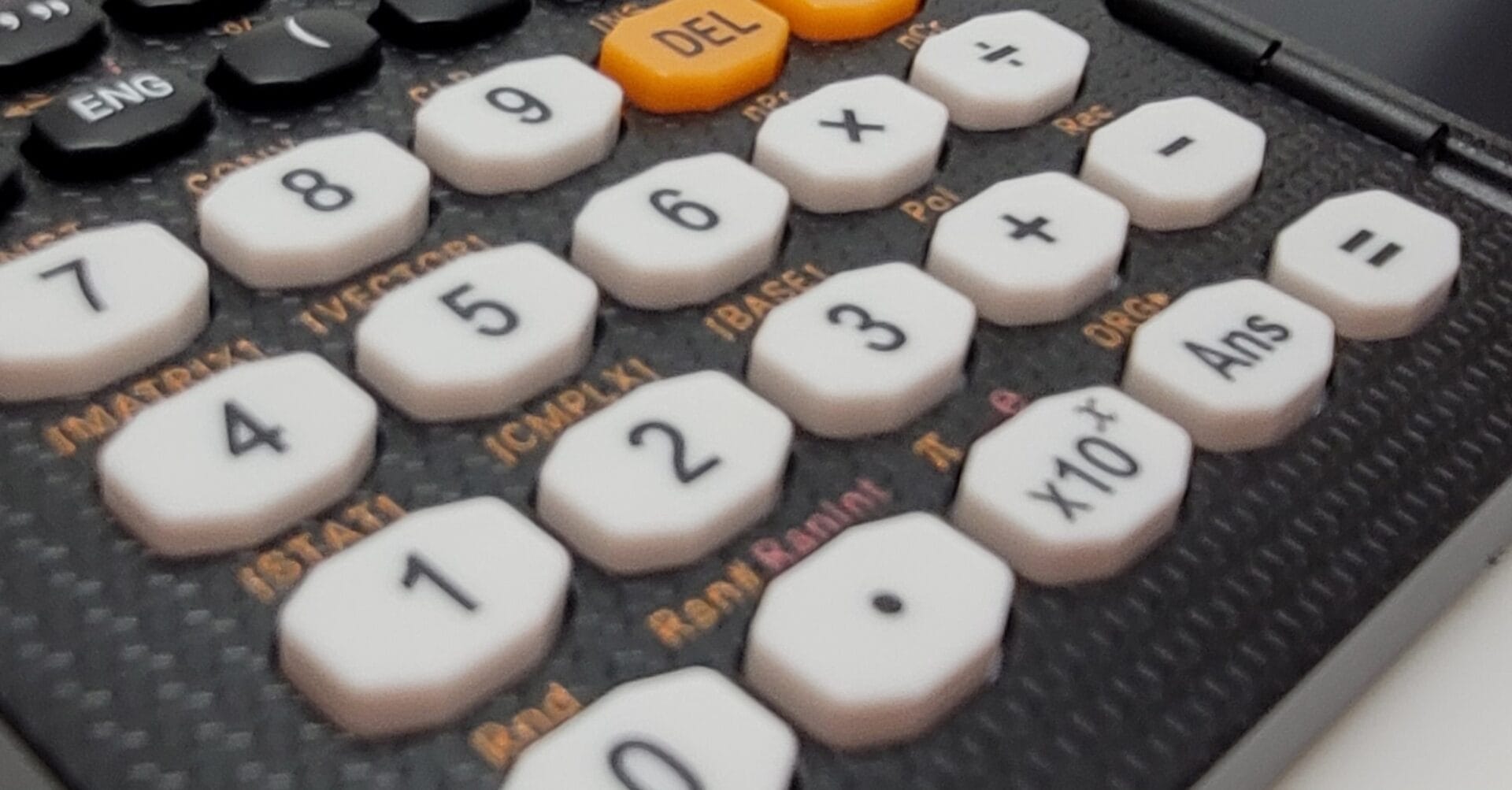
To turn off the calculator, press the shift key and the orange AC button, or wait for the 15-minute timeout.
Display.
The shift key (which is located on the top left area) enables extra functions. When you press this a S letter appears on the display. Any user choice or function is displayed. In fact, 17 different display indicators appear, these are:
- S: The Shift key has been pressed; Shift is automatically switched off when you press any other button.
- A: You’re in Alpha mode, to exit this mode, press any key.
- M: A stored value in independent Memory.
- STO: The calculator is standing by for input of a variable name to assign a value to the variable. The indicator appears after you press Shift and RCL.
- RCL: The calculator is standing by for input of a variable name to assign a value to the variable. The indicator appears after you press RCL.
- STAT: The calculator is in STAT mode.
- CMPLX: The calculator is in CMPLX mode.
- MAT: The calculator is in Matrix mode.
- VCT: The calculator is in VECTOR mode.
- D: The default angle is degrees.
- R: The default angle is radians.
- G: The default angle is grads.
- FIX: A fixed number of decimals places is in effect.
- SCI: A fixed number of significant digits in in effect.
- MATH: Math style is selected as the input/output format.
- ∧∨: Calculation history memory data is available and can be replayed, or there is more data above/below the current system.
- Disp: The display currently shows an intermediate result of a multi-statement calculation.

The main LCD display area of the NEWYES NY-991ES Plus Scientific Calculator measures 6.0cm x 2.6cm and features a 3-line display.
Functions.
The NEWYES NY-991ES Plus Scientific Calculator features 12 different fraction calculations, these are:
- Fraction calculations
- Combination and permutation
- Statistics (List-based STAT data editor, standard deviation, regression analysis)
- 9 variables
- Table function
- Equation calculations
- Integration/differential calculations
- Matrix calculations
- Vector calculations
- Complex number calculations
- CALC function
- SOLVE function
- Base- n calculation
As previously mentioned, the NEWYES NY-991ES Plus Scientific Calculator features a total of 417 scientific functions which includes fractions, statistics, complex calculations of numbers, linear regression, basic arithmetic, computer science, standard deviations, polar-rectangular conversions, etc.
Electronic Writing Pad.
The electronic writing pad measures 14.5cm x 6.4cm and is totally independent to the calculator itself. You can’t write on the pad, and it transfer to the LCD display for example. It’s for writing out mathematical problems, or for writing My Helpful Hints if you’re me.
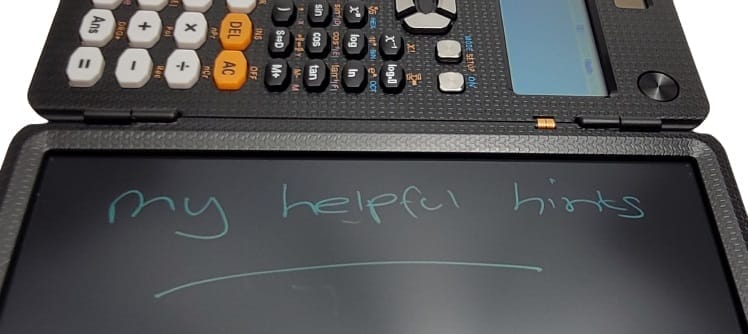
The electronic writing pad has an expected lifespan of 50,000 of uses, I tried to test this, but got bored after 7 tries.
Guess I better start wrapping this review up, man been chatting long enough.
Technical Specifications.
- Brand: NEWYES
- Model: NY-991ES Plus Scientific Calculator
- Manufacturer Code: AB0607
- Manufacturer Reference: N/A
- EAN: N/A
- ASIN: B0B23YPVCD
- Battery: CR2032
- Compliance: CE, FCC UKCA
Conclusion.
The NEWYES NY-991ES Plus Scientific Calculator is an impressive calculator. It certainly offers more than what I’d ever need from a calculator, mind you that’s not much seeing as I’m the type to type 80085 into calculators for amusement, but if you’re serious about maths or engineering then this calculator would suit you.
If you’d like to purchase this item, please check out the purchasing options below. The RRP for this product is £31.43.
NEWYES | Amazon Best Option | eBay |
Product sample provided by NEWYES in exchange for a detailed, unbiased review.
Thank you for taking the time to read my post. If you’d like to add a comment or thought on this post, please use the comments section below. I can also be contacted via the online contact form. Keep up to date with the latest news on social media.

