The PINGKO Fitness Tracker is multi-functional device that can monitor your steps taken, display your incoming smartphone messages and much more.
You not only get a unique looking device, but, you also get an easy to read OLED display screen.
The PINGKO Fitness Tracker features a powerful microchip and a 6-axis G-sensor, which makes the measuring of walking steps more accurate.
But is this tracker any good? How easy is it to use? Time to test it out!
Packaging.
The PINGKO Fitness Tracker comes packaged in a plain understated White cardboard box. The box measures 10.7cm x 7.5cm x 5.5cm and weighs 110G.
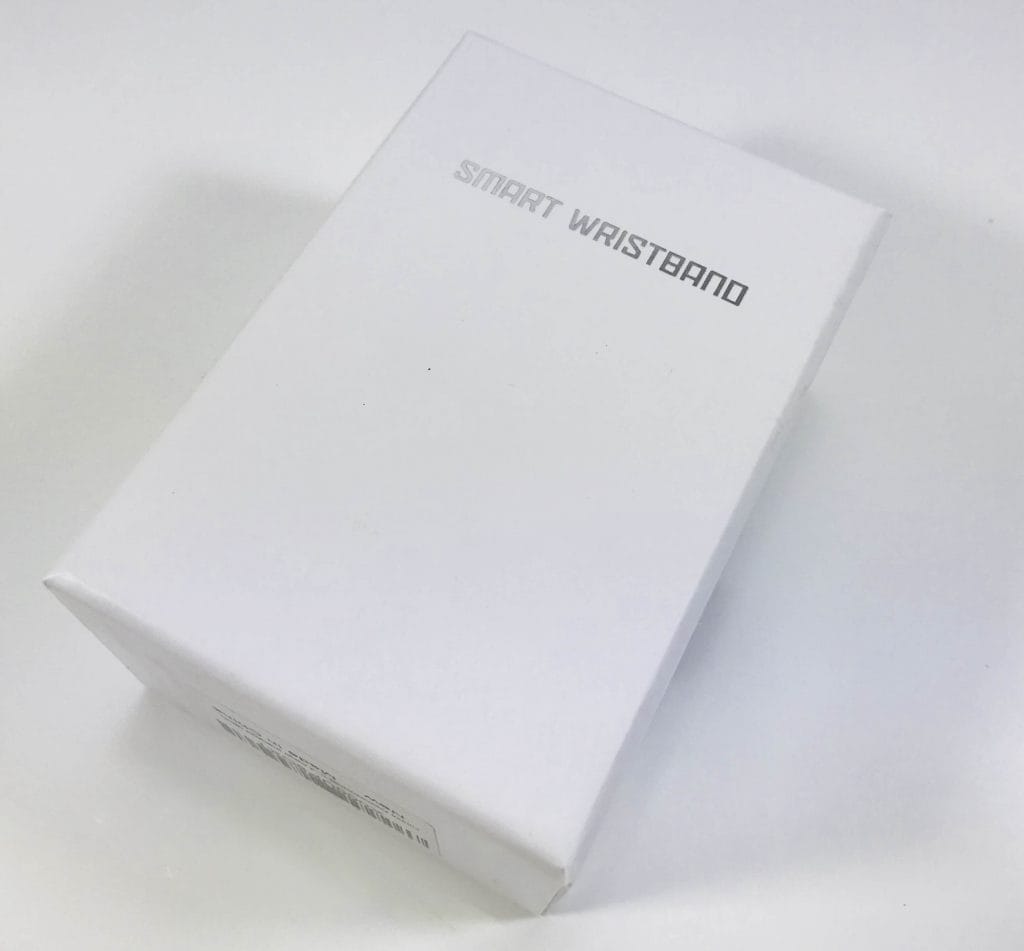
Contents.
Upon opening the PINGKO Fitness Tracker box you’ll find the following items. 1x Fitness Tracker, 1x Rubber Ring, 1x Strap, 1x USB Charger, 1x Chinese/English User Guide, 1x Chinese QR Code Sheet.

PINGKO Fitness Tracker.
The PINGKO Fitness Tracker is Black in colour with Chrome edging. The watch face itself has a diameter of 3.5cm and the strap can be adjusted from 16.0cm – 21.0cm.

Before you get strapped up and start to use this fitness tracker you’ll need to charge it. Charging is easy, which is a plus point. To charge you’ll need to ensure the watch face is out of the strap. Now, click on the USB charger (Ensuring the contact pins align) and plug it into 5V DC USB outlet. You can use your laptop if you wish.


Charging takes around 2 hours, and your device will last around 25 days on standby on a single charge.
To put the watch face into the strap you need to simply pop the strap and stretch it over the watch face until it sits into the grooved-out section. To use the menus on the fitness tracker you’ll need to press onto the fingerprint icon on the screen itself.
Smart Wristband App.
The PINGKO Fitness Tracker works alongside an App, this App is called Smart Wristband and is available for free for both iOS and Android users. Perform a search on your App store for Smart Wristband and simply download. You’ll need around 24MB of free memory to download this App.
Please note: The PINGKO Fitness Tracker requires a minimum operating system of iOS 8.0 or above for iPhone users and Android 4.3 or above for Android smartphone users. You’ll need to ensure that your device supports a Bluetooth connection of 4.0 or above!

Now, you’ll need to pair your device to the App, to do this you’ll need to do the following.
Create an account in the Smart Wristband App, enter your email address and input a password. Afterwards you can enter these details into the log in section to gain access to the App. Logging in seems to take and age to complete but once in the Add Device page appears. Perform a search for your device by pressing the search button on the bottom bar (Ensure your device and tracker are close together), you should see Smart Watch (251d) appear on the top. Press the Plus icon next to it. Make sure to pair when the prompt appears.
Now, you’ll need to set up some preferences, the first being whether you’d like to use Metric or Imperial measurement units. Being of a generation of Metric measurement I selected the option for Metric. You’re now asked to measure your stride length, this is used to accurately record your walking steps. Press next, and you now have another page, this one you select either Male or Female and again press next.
Selection Process.
Select your height and press next, now set your year of birth, and you guessed it, press next! Now your weight, and then you can set your target number of steps you’d like to try out and achieve. Finally, after all that you’re ready to access the full menu within the App.

Using the App for the PINGKO Fitness Tracker.
Everything from the PINGKO Fitness Tracker is controlled within the App. You can set different exercises and record and monitor your daily, weekly, monthly, and yearly progress. You can also record your GPS route after a brisk jog if you wish and compete against your friends and family!
The App will record daily things like Calories burned, steps taken, and even record your sleep patterns and duration.
On the bottom bar you can access further menu’s and one of these is called Device, here you can set an Alarm (If you want), set Sedentary Reminders, Find Wristband (If you’re forgetful and loose things), Remote Control (Used to take photos/videos from your device.
I found the App to be quite easy to use and understand, unlike the supplied manual which instructs you to enter the different menus on the fitness tracker itself, which I found to be very difficult and clumsy. The tracker is hard to understand and use unless you use it via the App. The user guide is probably the worst written user guide known to human kind. It’s over complicated and leaves you baffled and confused. The writing is also so small, which makes you confused even more.
The PINGKO Fitness Tracker can do other things like control music, take a photo/video onto your smartphone, use it to locate your fitness tracker/phone, SMS/Call/Social Media notifications.
Exercise Modes.
You can record and use the following different exercise modes:
Running: Simply press the start button and the app will display a map of your running route and will start to record your distance, duration, speed, and how many calories you’ve burned.
Cycling: Basically, the same set up as the running option but this time for cycling.
Jump Rope: This option will record your duration, times, and times/min of using your skipping rope.
Treadmill: If you use this option you’ll start to record duration, distance, and your speed.
Jumping Jacks: This will record your duration, quantity, and how many times in a minute you’ve been doing this exercise for.
Sit Ups: This will record your duration, how many you’ve completed, and how long you’ve been doing it for.
Swimming: I couldn’t find an option to start this exercise, but Pingko advertise a swimming mode. PINGKO also say your fitness tracker can be used for swimming as it’s IP67 rated. Now, IP67 rated means the fitness tracker can be used immersed in water anywhere between 15cm to a maximum depth of 1M for a maximum time of 30 minutes. So, before you go jumping of that dive board, remember your fitness tracker will probably cease to operate afterwards.
And, you’ll also need to ensure that you get out of the pool before the 30 minutes is up, or again your fitness tracker could cease to operate. I think the fitness tracker has been designed to be more rain/splash proof rather than being a swimming tracker. I’m sure it’s more than suitable for anything around the home or out on a jog, but as for swimming, I would give it a miss!
Technical Specifications.
- Brand: PINGKO
- Model: Fitness Tracker
- Model Code: 185
- ASIN: B0777H71ND
- Connection Type: Bluetooth 4.0 or Later
- Operating Distance: 10M
- Working Voltage: 5V, 500mA
- Battery Type: 120mAh
- Charge Time: 1-2 Hours
- Usage Time: 7 Days
- Standby Time: 25 Days
- HR Sensor: No
- Working Temperature: Minus 10°C ~ 45°C
- Waterproof Rating: IP67 (Splash proof)
- Compliance: CE, RoHS, FCC
Conclusion.
The PINGKO Fitness Tracker is OK. At first when I first saw the design and look of the fitness tracker I instantly loved the look of it. But after looking again I found it ugly and not to my taste. The paper instruction manual is next to useless, even if you can manage to read the small text, you’ll quickly discover it’s very poorly written. The supporting App is the biggest plus point of the whole package. This normally is the let-down, but in this instance it’s very easy to use and understand. Overall, I’m not over the moon or severely disappointed with the PINGKO Fitness Tracker and if I had to summarise the PINGKO Fitness Tracker in one word it would be…
Meh!
If you want the PINGKO Fitness Tracker for yourself, it’s available for purchase only on Amazon. The RRP for this product is £19.95.
Product sample provided by PINGKO in exchange for a detailed, unbiased review.
Thank you for taking the time to read my post. If you’d like to add a comment or thought on this post, please use the section below. I can also be contacted via the online contact form. Please subscribe for the latest reviews, news, and discounts. Please follow My Helpful Hints on Twitter, Instagram & Facebook too!
