The Zeblaze Plug Fitness Tracker is a waterproof and wireless activity tracker which can detect your daily activities and can monitor and record your heart rate and sleep patterns too.
You get continuous monitoring, an easy to read OLED screen and a fully designed App to accompany your fitness tracker also.
Other great features include Call/SMS alerts, Social Media alerts, and you’re able to use this tracker on both iOS and Android devices.
But is this tracker any good? Will it be easy to use? Time to test it out!
Packaging.
The Zeblaze Plug Fitness Tracker comes packaged in a Green & White cardboard box with a clear plastic window on the front with product images. The packaging measures 12.5cm x 8.0cm x 3.0cm and weighs 48G.

Contents.
Upon opening the Zeblaze Plug Fitness Tracker box you’ll find the following items. 1x Fitness Tracker, 1x Silicone Strap, 1x English/Chinese User Guide.

Zeblaze Plug Fitness Tracker.
The Zeblaze Plug Fitness Tracker is Black in colour and features a Matt textured finish Thermoplastic Polyurethane (TPU) strap. You get an OLED screen which measures 4.0cm x 1.5cm and the strap can fit a wrist circumference anywhere from 16.0cm to 24.0cm and weighs 20G.

The strap features a push pin closure, this means you’ll need to master the art of securing your fitness tracker strap around your wrist without it coming undone.

Using this closure is quite difficult, do it wrong and you’ll bruise your wrist, lose all sense of calm and most likely start to write a nasty email to Zeblaze demanding a refund! But, there is a way which I found to be quite effective, push the pin inward at angle and then push down the other half of the pin, and that should hold and without bruising your wrist!

Setting up the Zeblaze Plug.
You’ll need to give the Zeblaze Plug a charge prior to doing anything else. Luckily, this tracker has an in-built charging system in place. So, all you do is remove the TPU strap by pulling it away from the OLED screen to expose the USB contacts.

Now, insert this USB end into any 5V USB outlet and if done correctly a charging battery indicator will appear. Charging takes around a couple of hours to fully charge your device and it can last for upto 18 days!
Now, it’s time for the all-important App. The App is called “Wearfit2.0” and is available to both iOS and Android users. Perform a search in your App library and download it.
Please note: The Zeblaze Plug requires a minimum operating system of iOS 8.0 or above for iPhone users and Android 4.3 for Android smartphone users. You’ll need to ensure that your device supports a Bluetooth connection of 4.0 or above!
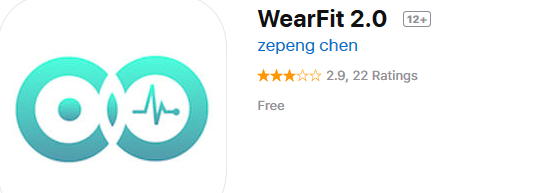
Open the App once downloaded. Now, press the option for “Bind Bracelet”, the App will perform a search for the Zeblaze tracker, find the option that say’s “Plug” and connect. Once connected you’ll need to allow the tracker to pair via Bluetooth to your device and allow the device to record your daily activities too. And, that’s it! Your tracker and App are now paired together. You’ll notice now the time/date on the tracker has been updated and will display the same time as your device.
Using the App.
The App is very well designed, the menus are clear, and the layout is easy to navigate. To refresh any stored data from your tracker to the App simply hold on the screen and in a downward motion scroll down.
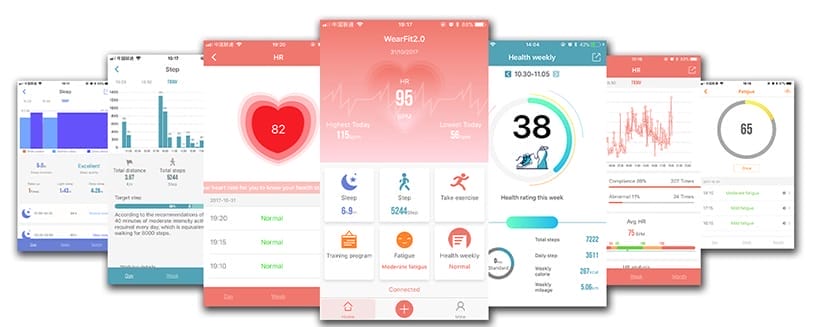
All data is stored on the Zeblaze Plug and is transferred using Bluetooth to the App. On the App you can check daily, weekly, monthly and yearly recorded exercise and sleep duration.
If you prefer you can set up a personal user account on the App (You don’t have to though), to do this press the “Mine” button on the bottom bar. You can enter your name, add a pic, gender, weight, height and calibrate your own personal stride length to accurately record your step count.
The settings menu is also located within this main menu too. Here you can switch between 12/24 clock format, share data with authorised third parties and restore the Zeblaze Plug to the original factory settings.

If you go into the “Management” menu on the front page you’ll be able to set reminders, set whether you want alert notifications, set an alarm clock and other sedentary reminders too.
Using the Tracker.
You can scroll through different menus on the tracker itself and see your daily monitoring and recordings. To do this you’ll need to press the touchscreen section on the OLED screen itself and press continuously to scroll through the different menu’s. If you press and hold on the main clock screen you can choose from 4 different looks, to select your preferred one press and hold again to change the display.

You can use the stopwatch function directly using the tracker itself. To do this scroll through the menu’s until you get to “StopWatch” press and hold to enter this menu and press again to start and press to stop.
You’re also able to view your SMS messages. (If set up within the App) But, you’re only able to view 140 characters.
The heart rate monitoring can be viewed on both the tracker and the App, this system operates on a continuous basis and will record your pulse ratings all day without you having to go into any menus.
I found the strap to be quite uncomfortable and quite bulky on my wrist too. The TPU strap is hard and not very flexible to my movements.
Technical Specifications.
- Brand: Zeblaze
- Model: Fitness Tracker
- Model Code: Plug
- ASIN: B077GM81HS
- Connection Type: Bluetooth 4.0 or Later
- Operating Distance: 6-10M
- Working Voltage: 5 V
- Battery Type: Lithium Polymer Battery
- Battery Type: 80mAh
- Charge Time: 1-2 Hours
- Usage Time: 7-18 Days
- HR Sensor: Yes
- Working Temperature: Minus 10°C ~ 45°C
- Waterproof Rating: IP67 (Splash proof)
- Compliance: CE, RoHS
Conclusion.
The Zeblaze Plug Fitness Tracker is an OK tracker which I believe to be more on the budget end of the market. If you’re after a no-frills tracker that’s easy to use with no settings to contend with then this is the perfect tracker for you. I’m not a big fan of the type of closure and the material of the strap. The App is actually very good and easy to understand and navigate through. I also like the fact that you don’t have to set up an account if you wish to remain anonymous.
To summarise it’s not a bad tracker but certainly not the best tracker on the market.
If you want the Zeblaze Plug Fitness Tracker for yourself, it’s available for purchase only on Amazon. The RRP for this product is £12.00.
Product sample provided by Zeblaze in exchange for a detailed, unbiased review.
Thank you for taking the time to read my post. If you’d like to add a comment or thought on this post, please use the section below. I can also be contacted via the online contact form. Please subscribe for the latest reviews, news, and discounts. Please follow My Helpful Hints on Twitter, Instagram & Facebook too!

