The Maisi Wireless Security IP Camera is an easy to use straight out of the box product. A quick scan of a QR code and your smartphone is connected.
The Maisi IP Camera has high quality HD video combined with enhanced computer code features for a smoother video recording and auto IR-Cut filtering for better colour accuracy.
This camera from Maisi supports remote viewing and recording from anywhere on desktop computers with standard web browsers and on smart devices such as iPhones and Android mobiles when you download the MIPC app.
Continuous day and night surveillance is accomplished with powerful IR-LEDs for night vision up to 15-20m, and a super wide lens 110 Degree viewing angle means nothing will slip by your Maisi camera.
The Maisi IP Camera includes motion detection, push alerts via mobile phones and local recording to an SD card.
The software needed to operate this camera is available straight from the box and in minutes without any technical knowhow you can be using your camera.
Packaging.
The Maisi Wireless Security IP Camera comes packaged in a White retail box, the outer images show the camera uses and there are the contact details for Maisi as well as QR codes to scan from your smartphone. The box measures 20.5cm x 16.0cm x 13.5cm and weighs 715g.

Contents.
Once you open your box you will find your Maisi Camera, a power adapter, a fixing bracket, an Ethernet network cable, fixing screws, a reset pin and a set of English written user instructions.

Maisi Wireless Security IP Camera.
The Maisi Camera has a flat matt finish to it, the camera is Black and made from plastic. The camera measures 12.0cm high x 12.0cm wide and has a depth of 11.5cm. The wireless antenna on the back makes the depth increase by a further 2.0cm. The camera weighs 315g.

On the back of the Maisi Wireless Security IP Camera you will find the DV 5V input jack, an Ethernet Plug jack, SD Input, FN Button, and the antenna.

The first thing to do when you receive the Maisi Wireless Security IP Camera is download the MIPC app from either the Apple Store or Google Play. Currently the MIPC app does not support the Windows Phone.
I’m using an iPhone 5C. When you download the MIPC app you can then set up and use the camera, the setup in the app basically is the same as the user instruction booklet. You will need to set up an account via email.
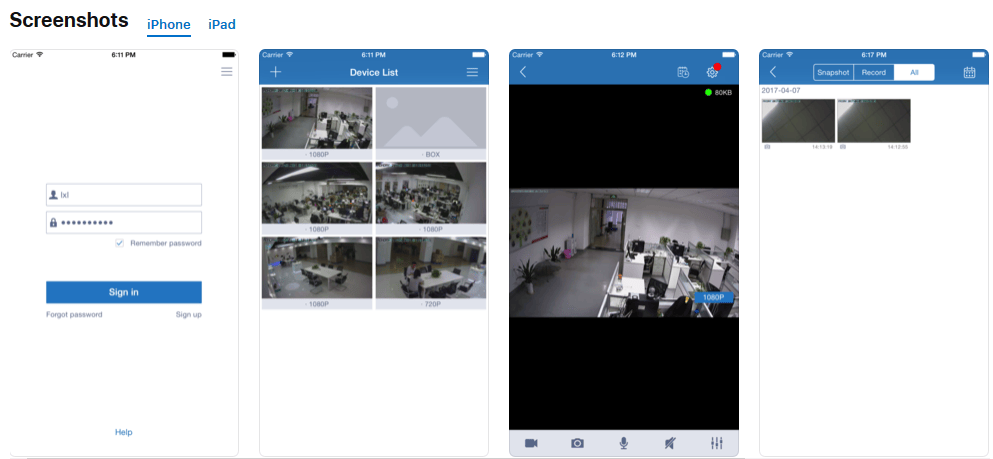
Now you can move onto setting up the camera, simply plug in the power lead which measures a generous 205cm in length. Sign into the MIPC app using the account details you set up and look for the plus (+) icon on the app page. Look for the type of camera you’re using, in this case it’s the PTZ camera icon that you need to press. You then need to scan the QR code on the bottom of the camera or you can if you prefer manually enter the devices ID code.
Setting up a connection.
You have then two options in setting up the camera, you can set it up via a wireless Wi-Fi connection or you can choose to set it up via an Ethernet connection using the supplied Ethernet cable which has a length of 100cm. I set mine up using the Wi-Fi connection as i wanted a wireless camera connection.
The app now takes you through the final set up process. You do need to press the reset button on the camera using the reset pin provided. Both the app and the user manual imply the reset button is on the back but it’s not, it’s on the bottom near the threaded screw section. This took me a while to figure out as I kept looking on the back to find the reset button.

Next you need to enter your Wi-Fi password. After that you are greeted with an unusual noise like a dial up internet tone and you have to put your smartphone device close to the camera to establish a connection and you will hear a pre-recorded instruction of “Connecting to the router, please wait a moment.”
If after 90 seconds no connection has been made you will need to reset the camera again and follow the instructions again. If you’re connected you get a configuration success message and the next prompt is for you to change the password from the default one of “admin”, the password needs to be changed and you can’t progress unless you change it.
Once connected to the app you can rename the camera for your convenience.
Using the Camera.
You are now connected and can start using the camera from the app. I was using an iPhone 5C using iOS 10.3.3 and all the features are working perfectly. You can pan the camera by swiping your fingers on the screen, zoom in and out by pinching on the screen. The quality of the image is surprisingly good, but the quality does worsen the more you zoom in.
You can control so many features directly from your smartphone.
Record – Record what is going on directly onto your smartphone.
Snapshot – Take a picture of what you can see on your screen.
Talk – Talk into your device and the sounds is played aloud from the camera.
Hear – The camera has a microphone too, so you can hear what is going on too.
You can add more cameras from Maisi and have a whole network of cameras. The Maisi Wireless Security Camera also has a night vision feature enabling you to see clearly in darker light conditions. The app also alerts you to movement as the Maisi Wireless Security IP Camera has an in-built motion detector.
Technical Specifications.
- Brand: Maisi
- Model: Wireless Security IP Camera
- Model Code: FI-368
- EAN: 712319560952
- Power Input: DC5V – 2A
- Image Sensor: 1/4 “colour CMOS sensor
- Display Resolution: HD 1280 x 720 (720P)
- Lens: 3.6mm
- Audio In/Out: Two-way audio (built-in mic/speaker)
- Video Compression: H.264
- Image Frame Rate: Real-time 25FPS
- Night Vision: 12 infrared LEDs, see up to 15-20m
- Pan & Tilt: Pan 350-degree Tilt 100-degree
- Wireless : Wi-Fi (IEEE802.11b/g/n)
- Alarm Notification: Real-time App alarm
- Video Storage: Micro SD card up to max 32 GB (SD card is not included)
- Work Temperature: 0 to 55 degree
- Compliance: CE, FCC, RoHS
Conclusion.
I found the Maisi Wireless Security IP Camera a great all-round camera. I was surprised at the quality of the image. It was easy to operate the camera via the app. Maybe a clearer set of instructions would make life a little easier but if you’re technically minded you can easily overcome these obstacles. The recordings were of high quality and to be able to set it all up in minutes is a bonus. Overall I highly recommend this camera.
If you’d like to purchase this item, please check out the purchasing options below. The RRP for this product is £34.99.
AliExpress Best Option | Amazon | eBay |
Product sample provided by Maisi in exchange for a detailed, unbiased review.
Thank you for taking the time to read my post. If you’d like to add a comment or thought on this post, please use the comments section below. I can also be contacted via the online contact form. Keep up to date with the latest news on social media.

