The Kano Computer Kit Touch is a DIY tablet kit that’s been designed for children (Ages 6+) and follows a simple step-by-step installation method.
The fun doesn’t stop with the build either as Kano have over 100 coding games and challenges to learn and explore.
You get everything included in one box to build your very own and fully functioning tablet computer.
But is this tablet any good? Is it easy to build? Time to test it out!
Packaging.
The Kano Computer Kit Touch comes packaged very neatly in a Black cardboard box which features product images and specifications printed on it. One edge features a magnetic closure too! The box measures 36.0cm x 20.5cm x 11.0cm and weighs 2140G.

The box had received some corner dents, thanks to the delivery courier. But, once opened you’ll notice the high level of padded foam inside. There’s no way your tablet is going to be delivered damaged!


Contents.
Upon opening the Kano Computer Kit Touch box you’ll find the following items. 1x Screen, 1x Speaker, 1x Sound Sensor, 1x Keyboard, 1x Brain Block, 1x Data Block, 1x 16GB Memory Card, 1x Cable Block, 1x HDMI Cable, 1x AC Power Plug, 1x Power Cable, 1x Split Power Cable, 1x Battery, 1x Micro USB Power Cable, 1x Power Board, 1x Touch Cable, 1x Raspberry Pi 3 Brain, 1x USB Board, 1x Clear Case, 1x Step-by-Step Guide, 2x Sheets of Stickers.

Kano Computer Kit Touch.
The Kano Computer Kit Touch is DIY kit that has been designed for youngsters to get involved and learn to build and eventually code this tablet computer. Don’t let the kit daunt you though, it’s very simple to put together and with the help of an adult most 8-year olds could follow along and build this.
I’m a big kid at heart and couldn’t wait to get stuck in for myself. I found the step-by-step instruction book excellent. It’s not too rushed and gives you some hints and information along the way.
If you’ve ever built a Lego kit using the supplied book, then the Kano book will feel familiar to you. In fact, it’s probably easier to read!
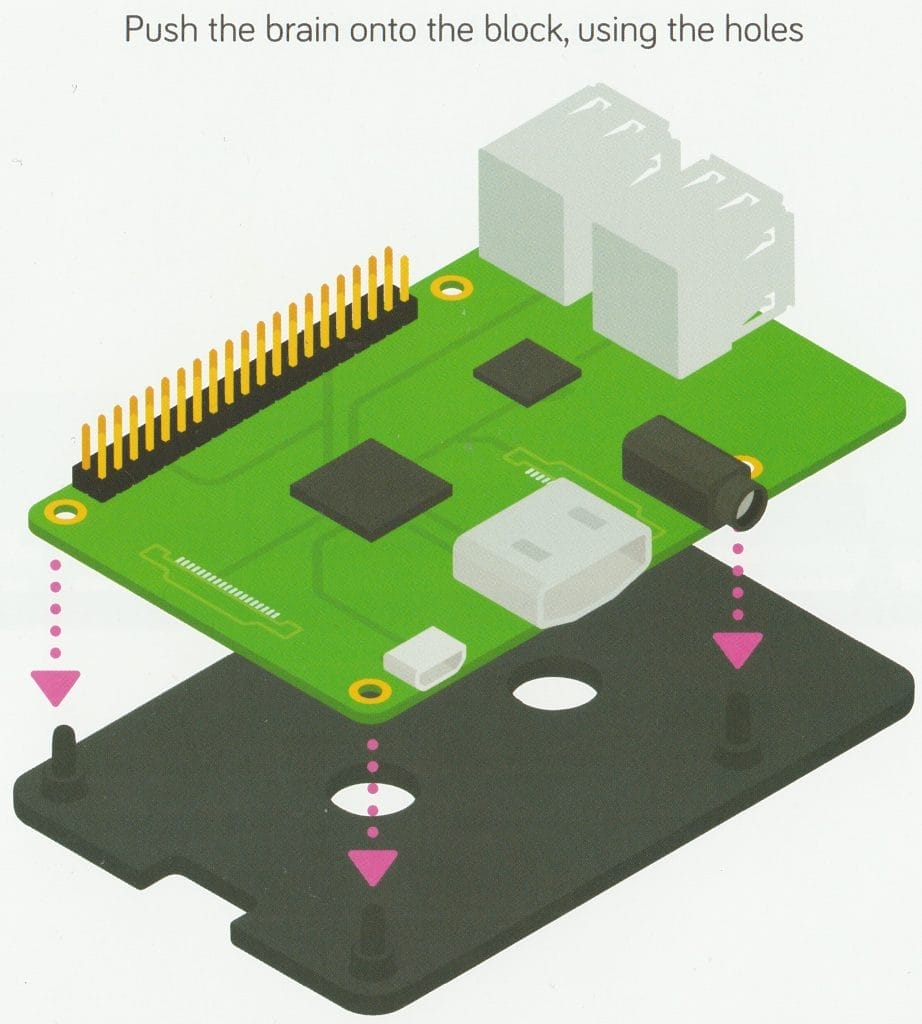
You don’t require any tools whatsoever; the kit just clicks together only!
Another great touch is the simplified computer language from Kano. Instead of using language like Printed Circuit Board, they’ve used the word Brain. This I thought was an excellent way to teach what each component basically is.
Building the Kit.
Building the Kano kit is very simple. Follow along using the illustrated manual and in next to no time you’ll have a fully constructed tablet computer. I managed to construct mine in under 30 mins!

This is great though for kids to construct and with a little help along the way from a parent you’ll be able to build this very quickly too!
The cable block is designed to hold some of the cables inside your tablet and keep them neat and tidy. I did find that some of the cables were a bit of a squeeze to install into this block. I also decided to put the Yellow HDMI cable in last as to hold down the battery and speaker cable.

After you’ve put all the boards and cables together you’ll now need to click on the transparent plastic case. This case still allows you to see all the inner workings whilst using your tablet and features two magnetic pads to secure your keyboard for safe and easy storage.
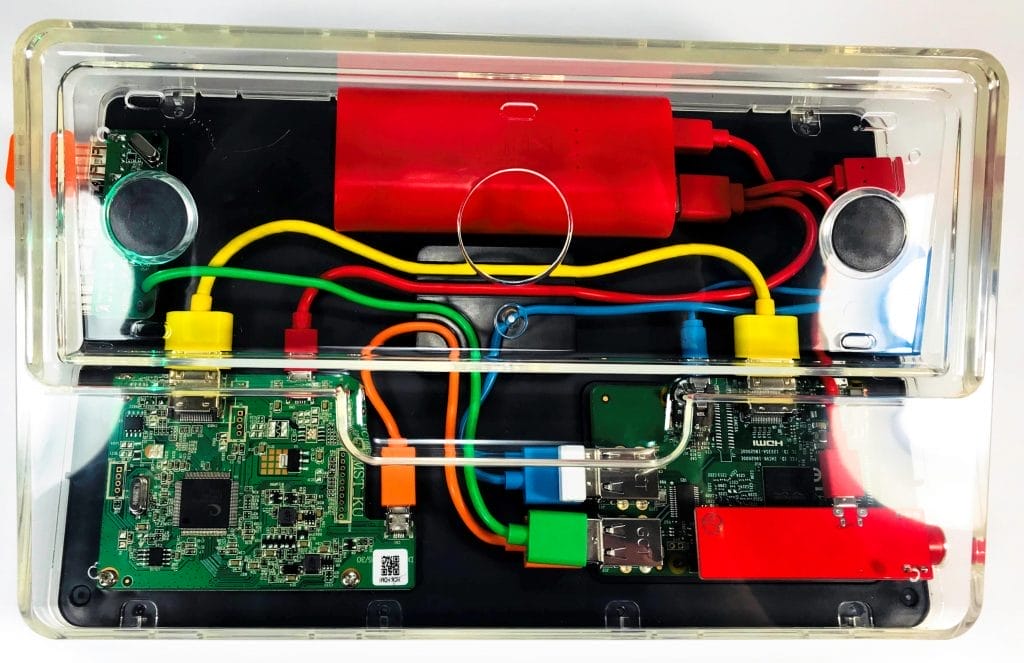
The Kano Computer Kit Touch once fully assembled measures 26.0cm x 17.5cm and has a depth measurement of 8.5cm (At the highest point), you get a screen size of 21.5cm x 13.5cm and a total weight of 1105G.
Powering on!
Now all the installation has been completed you’ll need to power on your tablet. I decided for the first-time installation to insert some power using the supplied power lead and UK power plug. The power lead measures 1M and is a standard USB/Micro USB lead.
To turn on press and hold the Red power button on the side and your creation will light up and start to boot.
To set up you’ll need to follow some on-screen instructions. This is also a great way to learn basic coding and get used to the wireless keyboard too!
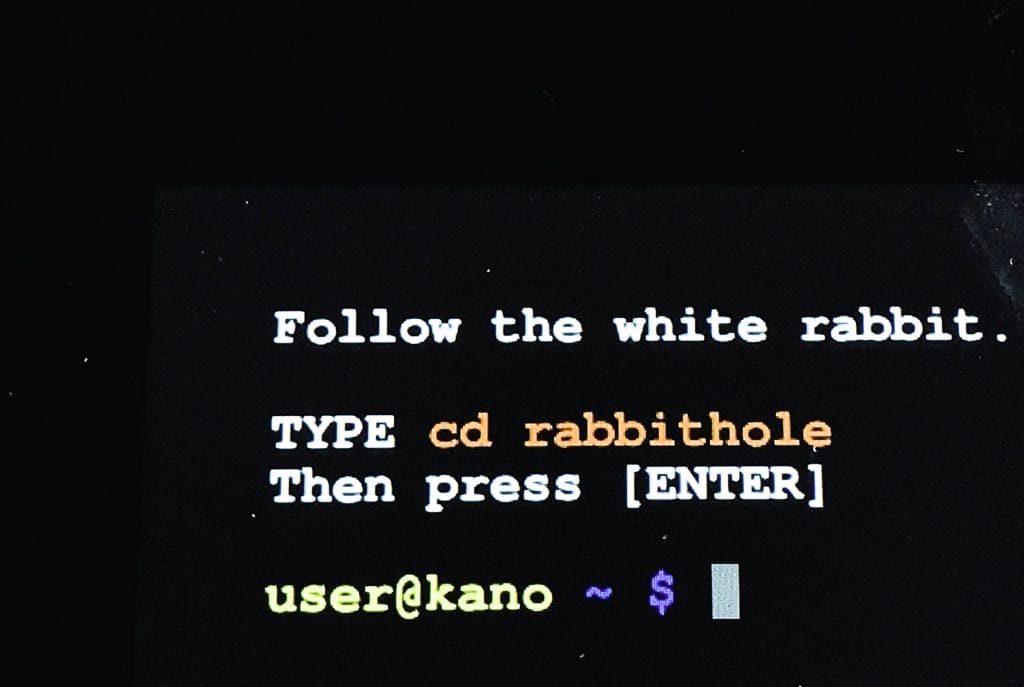
Once, you done all the required setting up (Which takes around 5-10 minutes) you’ll be greeted by your very child friendly desktop.
You can choose to stick this screen or can switch to classic mode. Both modes display the app icons, they’re just laid out differently.
Setting up a Kano Profile.
It’s best to set up a Kano profile at this stage, and it’s a very simple process but it will mean you’re able to download additional apps and join in the Kano online community. You’re able to see other users’ creations and share your own too!
You’re also able to personalise your character with different coloured clothing and accessories. This area also shows you the badges that you’ve accomplished from doing the variety of tasks and actions on your tablet.

Apps and Programmes.
You get a whole variety of different apps and programmes already installed on the Kano Computer Kit Touch. You’ll also see many different coding themed apps too, these are great for teaching you to code and you’re able to watch your coded magic come to life. For every successful task and you’ll earn a badge for your profile.
Some of the apps you get as standard include:
Make Art – Write some piece of code and create artistic masterpieces.
Terminal Quest – Write some code to write a story.
Make Light – Code a working LED light and create a light pattern.
Scratch – Have fun with a cartoon cat using code.
Make Snake – Like the classic Nokia game, controlled via keyboard.
Make Pong – Connect blocks and make some code.
Hack Minecraft – Code and play Minecraft.
Make Music – Create Synth music using nothing but code.
You also get other great and well-known apps and programmes which include:
YouTube, WhatsApp, Wikipedia, Google Maps/Drive/Gmail/, LibreOffice (For Word, Excel and Presentation Programmes), Numpty Physics, OpenTTD (My favourite childhood game of all time!)
You can also browse the web using Wi-Fi.
Using the Kano Tablet.
Navigation is very simple, you can choose to use the very responsive touchscreen to navigate your way around or use the wireless keyboard. The keyboard features a built-in trackpad and has a 15M wireless range. It’s a very slimmed down version of a standard US keyboard (No £ sign, only $), with multi-function keys that need to be either controlled via the Shift, Ctrl, or Fn Buttons.

The keyboard has a working life of around 40 hours and can charged using the same power plug as your tablet via the USB cable which is built in on the reverse. You can also charge the keyboard using one of the two spare USB outlets on the tablet itself and keep the charger plug free for your Kano Tablet.

The keyboard is OK. I found the trackpad a little slow to respond to my needs, but you’re able to change to response rate if you wish using the keyboard itself.
But, you can also setup another keyboard and a mouse if you prefer. You do have two spare USB outlets, and the Kano Computer Kit Touch also features Bluetooth technology too. So, you can hook up a wireless Bluetooth mouse and keyboard.
Additional Settings.
You’re able to set up the Kano to print documents. But, this process is very advanced and complicated for the beginner to achieve. My suggestion is to save any document work under a Google Drive account and share to another device that can print.
One thing to note is the lack of information available to change the date/time. My Kano was displaying an incorrect time and I’m unable to change it, there’s no information regarding this on the Kano website help section either.
But, overall, I’m very impressed by the Kano Computer Kit Touch, it’s very quick and performs tasks easily. It’s also got some great (and free) apps and programmes installed that would be more than enough for any child, or early teen. You also get 16GB of storage too!
Technical Specifications.
- Brand: Kano
- Model: Computer Kit Touch
- Model Code: 18G9041C
- EAN: 5060402801303
- Main Board: Raspberry Pi 3
- Main Board Specs: 1.2GHz quad Cortex A53 – 64bit
- RAM: 1GB
- Graphics: 400MHz Videocore IV
- USB Ports: 7 (2 Spare)
- Wi-Fi: 802.11n Wireless LAN
- HDMI: 1 Port
- Sound: 3.5mm analogue audio
- Battery: 3,000 mAh Lithium
- Rechargeable: Yes
- Duration: 3 hours constant play
- Storage: Micro SD Card 16GB
- Touchscreen: 10.1” HD – 1280×800
- Keyboard: USB wireless dongle
- Keyboard Range and Battery: 15m & 40hr
- Speaker: DIY Speaker: 2w
- Microphone: USB Sensor
- Operating System: Kano OS Version 4.0
- Compliance: CE, FCC
Conclusion.
I love the Kano Computer Kit Touch. I thoroughly enjoyed building this computer and once assembled I was very impressed with the operating system too. It’s very user friendly and is packed full of great apps and programmes. It’s perfect for my daughter too as she is now approaching the age where her homework is becoming less paper dependent and the LibreOffice app will be invaluable to her studies.
Obviously, there are a couple of niggling things for me, one being the time change, and the other, the complex way to set up the Kano to print documents.
But, overall, I’m very impressed and highly recommend this for a great present for a child (or adult) and I’m sure they’ll have many hours of enjoyment.
If you want the Kano Computer Kit Touch for yourself, it’s available for purchase only on Amazon. The RRP for this product is £279.99.
Product sample provided by Kano in exchange for a detailed, unbiased review.
Thank you for taking the time to read my post. If you’d like to add a comment or thought on this post, please use the section below. I can also be contacted via the online contact form. Please subscribe for the latest reviews, news, and discounts. Please follow My Helpful Hints on Twitter, Instagram & Facebook too!


