The EsiCam Spy Camera Light Bulb is an easy to install camera that allows you to plug into any existing E27 light socket.
You get a camera with a 180° angled fish eye lens and fully adjustable vertical and horizontal.
You also get a built in two-way radio too, you can communicate through the camera and motion can be viewed via your phone using the V380 App. This camera can also be used with low light levels and even at night thanks to the in-built IR function. Motion detection, push notifications, and the option to record onto a Micro SD card are a few of the other great features of the EsiCam light bulb camera.
But is it any good? How easy is it to set up? Time to test it out!
Packaging.
The EsiCam Spy Camera Light Bulb comes packaged very neatly in a Green and White cardboard box. There’re product images and specifications printed on the box too. The box measures 17.5cm x 10.0cm x 8.5cm and weighs 255G.

Contents.
Upon opening the EsiCam Spy Camera Light Bulb EC08 box you’ll find the following items. 1x Camera, 1x E27 Light Socket, 2x Screws/Fixings, 1x Allen Key (Used for resetting purposes), 1x English/Chinese Written User Guide, 1x Company Contact Card.

EsiCam Spy Camera Light Bulb.
The EsiCam Spy Camera Light Bulb is a two-toned coloured security camera with a colour scheme of Gold and White. On the camera section there is a small reset hole, a Micro SD card slot, and the in-built microphone pick up. You’re able to fully twist the camera 360° and swivel the head to 180°.
You also get an in-built speaker which broadcasts any sound from the microphone of your phone directly through the camera.

The camera has a length of 16.5cm but can extend to reach a total length of 18.6cm and the camera head section has a width of 7.2cm, the camera weighs 145G.
Setting up the Camera.
The first thing I need to discuss is the supplied E27 light socket fixing, bin it! It’s flimsy and not upto British Standards. There is not even a CE marking on it! Buy a decent E27 socket or adapter than can convert the E27 Edison Screw light bulb into a traditional B22 base socket.
Now, you’ll need to download an App called V380, this is a free App available from the App Store for Apple users, and Google Play for Android users. Once downloaded you’ll need to set up an account and confirm that account via your email inbox.

Screw in the camera into your E27 base and power it on via the light switch on the wall. Now you’ll need to connect the camera to the App, you do get quite an amusing automated robotic voice to inform you that the system is starting up. Android users can install the camera by pressing the AP Quick Installation Option. But, if you’re like me and intend to use the camera on iOS you’ll need to manually install.
Installation.
Firstly, press the Add Manually menu option, you’ll now need to add the Device ID number, you can input this using your phones keyboard of scan the QR code on the camera itself and set a username and password.
That should have been it, but for some reason I was getting an error of no device found! So, I went into the settings menu (On the bottom bar of the App) then went into Network Settings but again got a warning, this time to saying that the App was unable to load the network settings.
I then deleted the camera from my device list and tried the above connection method again. And, still nothing! (I could see a hammer hitting this thing at this point)
So, I tried the method that said not recommend for iOS users and guess what… It worked! How strange is that? You’ll need to input your WiFi password and connect, once connected you also need to create a password for the camera to view it on your device.
Using the Camera.
All the controls can be done via the App, you’re able to pan and zoom using your fingers on the screen. You’re also able to turn on the lights and turn them off again and enjoy 3W of LED lighting, you can even set them on for automatic motion detection if you prefer.
The camera is OK, the viewing angle is good, but the picture is slightly pixelated but then again, it’s only a 2.0M Pixel Lens! And, once the lens is zoomed inwards it becomes totally distorted. But for general room viewing it’s adequate and you’re still able to see objects and people clearly.

You’re able to hear background noise and can turn this off too if you wish, if you press and hold the microphone button on the screen you can broadcast a message through to the camera too.
Features.
Other features include a screenshot of the screen, motion detection alarm setting, and viewing any motion alert messages too. The motion detection alarm is actually very good, when any kind of motion has been detected you’ll get a notification and an also view a snapshot of when it was detected, even without an SD card fitted!
If you do install a Micro SD card you’re able to record video and save more snapshots too.
The night vision is also good too. This is an area where these budget cameras are let down, but the IR works well. The image goes Black & White but it’s still clear and you’re able to see everything, I even tried it in a blacked-out cupboard and it work brilliantly.
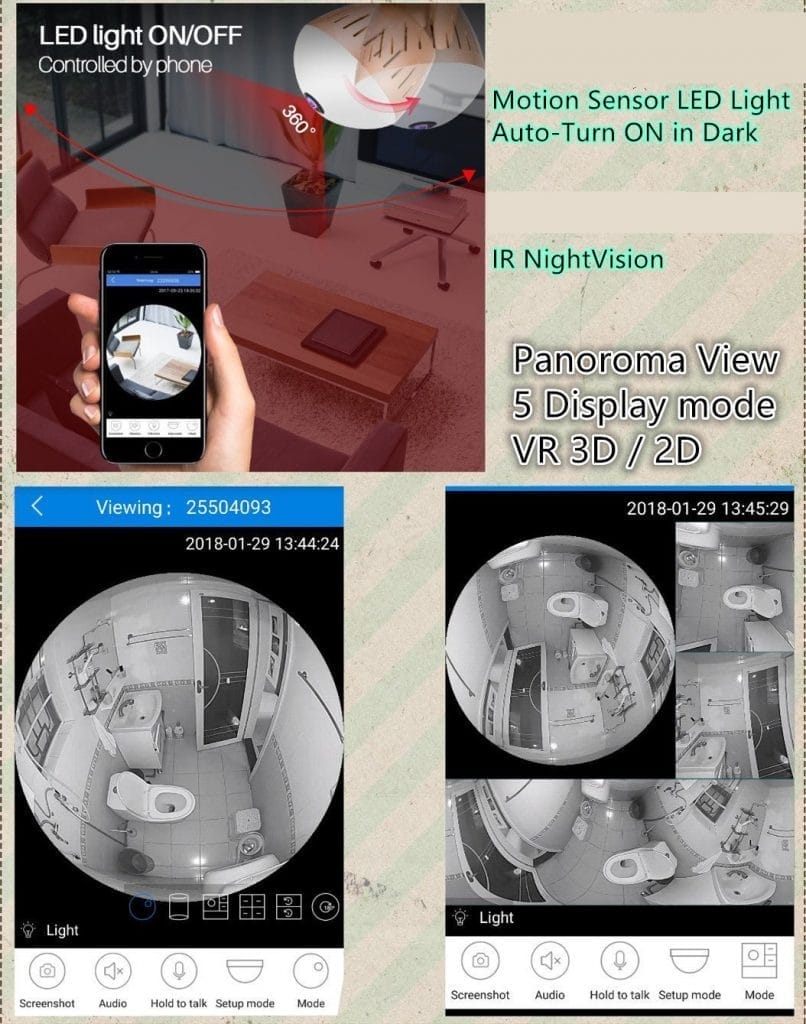
The instruction manual is clearly the biggest problem though. It makes no sense whatsoever and makes things a lot harder than it really needs to be. The setup is easy (When you know how) but if you read the manual it’s over complicated and does not flow easily for a step-by-step set up instruction.
Technical Specifications
- Brand: EsiCam
- Model: Spy Camera Light Bulb
- Model Code: EsiCam-EC08
- EAN: N/A
- ASIN: B079G2PC8J
- Lens Resolution: 2.0M Pixel
- Video: HD 1920 X 1080P
- Audio: Two Way
- OS: Phone (Android, iOS), PC (Windows)
- Storage: MicroSD Card (up to 1 month / 128GB), Smartphone, PC, NVR
- Alarm: Sound, text alarm when motion detected
- Lens Angle: 180 degrees / 2.8mm fish Wide Angle
- LED Lamp: 3W IR: 3pcs Br> Socket – E26/E27
- Input Power: AC 110~240V
- Compliance: CE
Conclusion.
The installation setting up from within the App is frustrating! The user manual doesn’t make things any easier too. But once you get past that the camera itself is OK. It’s not the best camera in the world in terms of picture quality but it’s decent enough. It’s also in my opinion a bit ugly looking and I would prefer a different colour, maybe in White. Also, the supplied E27 lighting base is totally rubbish and potentially a hazard in UK homes, be safe and throw it away and get a better one, and one with BS: EN markings too.
If you want the EsiCam Spy Camera Light Bulb for yourself, it’s available for purchase only on Amazon. The RRP for this product is £59.00.
Product sample provided by EsiCam in exchange for a detailed, unbiased review.
Thank you for taking the time to read my post. If you’d like to add a comment or thought on this post, please use the section below. I can also be contacted via the online contact form. Please subscribe for the latest reviews, news, and discounts. Please follow My Helpful Hints on Twitter, Instagram & Facebook too!

